
Additional References
Lab Setup Procedure
Midterm Grades emailed. Work in course Return folder.
Midterm Audio files in course common folder.
Final Project Outline New requirement.
If you're using Option 2, your starting MIDI file must be emailed to me by Unit 15 class.
Brief one page paper.
Due Unit 15, Tuesday, Nov. 5.
Correction to 14Lab1. Logic PPQ is 3840, not 960. Updated table at end of 14Lab1.
| Links generally go live just prior to class time. |
| Assignments | Date | Topics | Labs | Milestones |
| Unit 1 | T 9/17 | None | ||
| Unit 2 | Th 9/19 | MIDI PerformanceMidterm Project Proposal |
MIDIDisplay, Excel, and the C Major scale. |
|
| Unit 3 | T 9/24 | MIDITimeBases |
Excel Tips |
|
| Unit 4 | Th 9/26 | Standard MIDI File Structure |
To The Greenwood Round |
Midterm Project Proposal Due |
| Unit 5 | T 10/1 | Standard MIDI Files in Excel |
SMF Lab 1 |
|
| Unit 6 | Th 10/3 | MIDI Demos |
SMF Tempo changes |
Take Home Quiz 1 Begin Quiz1.pdf for reference |
| Unit 7 | T 10/8 | Midterm Project Details | Famous Song SMF Lab |
Take Home Quiz 1 Due |
| Unit 8 | Th 10/10 |
|
Lab Help Session |
I'll be availble after class to help with midterm project questions.Unit |
| Unit 9 |
T 10/15 | Midterm Class Presentation I |
Reading for Unit 11 Labs | |
| Unit 10 |
Th 10/17 | Midterm Class Presentation II |
Reading for Unit 11 Labs | |
| Audacity Audio Editor - Digital Audio Fundamentals | ||||
| Unit 11 | T 10/22 | Theremin Introduction to Audacity |
Audacity Lab 1 | |
| Th 10/24 | BBC Radiophonic Workshop Sine Waves |
Excel, Audacity Lab 2 | ||
| Unit 13 | T 10/29 | Time Domain Effects |
Audacity Lab 3 |
|
| Logic Pro (Producing, Effects, Mixing, Mastering an Audio CD) | ||||
| Unit 14 | Th 10/31 | Logic 1 - Introduction to Logic Instruments |
Logic Lab 1 | Take Home Quiz 2 Begin |
| Unit 15 | T 11/5 | Logic 2 - Valse Triste 1 | Logic Lab 2 |
Final Project Outline Due |
| Unit 16 | Th 11/7 | Take Home Quiz 2 Class Performances |
Logic Lab 3 |
|
| Unit 17 | T 11/12 | Logic 4 - General MIDI Drum Tracks |
Logic Lab 4 | Quiz2 - All student Jabberwocky MP3 files in course common folder |
| Unit 18 | Th 11/14 | Logic 5 - Automation |
Logic Lab 5 | |
| Unit 19 | T 11/19 | Logic 6 - Mastering Final Project Help |
Logic Lab 6 | Last Class |
| FINAL EXAM PERIOD | Sat 11/23 12:00-2:30 |
Final Project Class Presentation |
||
A course designed to use the computer as a musical instrument. Studying the low level details of the MIDI language, standard MIDI files, MIDI sequencing and digital audio techniques, projects will focus on getting the computer to play music expressively, with all the nuances of a human performance: rhythm, dynamics, articulation, and tempo; producing original arrangements of music written in Excel spreadsheets using the raw MIDI language and then rendered on the computer as standard MIDI files; and will involve the musical realization of an original musical score or arrangement from notation to MIDI to digital audio to effects processing and mastering on an audio CD. The class will make use of the music computer lab for projects. Open to all students with an interest in music or computers. Prerequisite: Ability to read music. 6 credit; Arts and Literature, ARP; offered Winter 2012 -- J. Ellinger
Grading Policy Course
Goals Labs and Reading Homework Projects-Exams-Presentations Class
Meeting Course Materials Software Disability
Accommodations
The goal of this course is to use the computer as an expressive musical instrument. You'll learn to "play" the computer with total control over all nuances of the performance. You tell the musicians what instruments to play, when to speed up or slow down, when to get louder or softer, how the music should be articulated and phrased, where each instrument is placed on the sound stage. In the mixing process you'll control the balance of each instrument with respect to the whole ensemble and place the musicians in an acoustic space like a small club or a concert hall. In short, you'll be the performer, arranger, mixing engineer, and producer of your project.
By appointment (email).
Software is available for your use in three public labs. All rooms are available for your use when they are not used for classes.
Weitz Center for Creativity General Hours
are as follows:
M-F: 7am-9pm
Sat-Sun: 12pm-9pm
The Weitz Center is closed to the public during academic breaks. When the Weitz Center doors are locked, members of the Carleton community (employees and students) may access the building with their OneCard from 7am-12am during academic terms and 7am-6pm during academic breaks.

http://apps.carleton.edu/calendar/academic/
Drop-add Deadline: Friday 9/27
Mid-term Break: Monday 10/21
Late Drop and S/CR/NC Deadline: Friday 11/1
Classes End: Wednesday 11/20
Reading Days: Thursday 11/21, Friday 11/22
Final Exam is required and is not self scheduled: Saturday 11/23, 12:00-2:30 in WCC138.
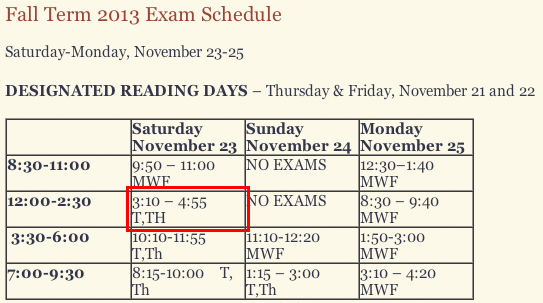
MUSC 108 is divided into three sections. There is a required project for each section.
| Item | Percent |
Graded on |
| Take home exam 1 |
10% |
percent scale |
| MIDI project | 30% |
presentation, execution, musicality, accompanying paper |
Digital Audio Project |
20% |
creativity, execution, and accompanying paper |
| Final Audio project | 40% |
presentation, execution, musicality, accompanying paper |
Take Home Quiz 1 (10%). This quiz tests your understanding needed to complete your MIDI project.
MIDI project (30%). This project demonstrates your skill and understanding of MIDI and will be done in Excel and MIDIDisplay..
Digital Audio Project (20%). This project demonstrates your creativity and skill in manipulating digital audio and will be done in Audacity.
Digital Audio project details.
Final audio project (40%). This project demonstrates your skill and understanding in both MIDI and digital audio and will be done in LogicPro.
| Grade | 100 percent scale |
| A | 100-95 |
| A- | 94-90 |
| B+ | 89-87 |
| B | 86-83 |
| B- | 82-80 |
| C+ | 79-77 |
| C | 76-73 |
| C- | 72-70 |
| D | 69-65 |
| F | 64-0 |
There will be an automatic 10 point reduction in your grade percentage for any quiz, project, or presentation that is not completed on time.
The take home exam and all projects must be done by you alone. Please read Academic Integrity at Carleton web page carefully. I have referred cases to the Associate Dean in the past. It is unpleasant for everyone.
Class sessions are 105 minutes. Most class units will have a short lectures, an in-class lab, outside reading assignments, and sometimes worksheets.
The readings help prepare you for the labs and the two take home exams. Please try to do the readings ahead of class.The in class labs are essential but do not need to be turned in. If you miss a lab, you will be expected to do it on your own. Labs parallel the midterm and final projects and are designed to illustrate concepts and techniques to help you create great projects.
Most of your homework should be devoted to understanding the labs and working on your projects. The midterm and final projects are sometimes tedious but will be rewarding when completed. Plan up to 36 hours each to do a good job. The data entry will take some time, is not much fun, but is necessary to create the framework you'll work from The goal of the projects is to shape the raw data into a musically expressive work that you're proud of. Get started early on data entry. Do it over many small sessions. If you put off the data entry you'll regret it and you won't have the necessary time to make your piece musical.
Purchase a USB flash drive. Recommended size would be between 8-16 Gigabytes. Use to save your work in every lab. Some labs reuse material from previous labs.
The Academic Support Center is eager to work with faculty to help students succeed academically. We offer tutors, coaches, writing consultants, and prefects in math, science, writing, and public speaking.
The Writing Center has a growing collection of excellent reference books about visual rhetoric, visual design, and visual communication. If you have an upcoming project that requires you to combine image and text (e.g., a poster presentation, a website, etc.), please check out our resource library. The books are non-circulating, but you don't need an appointment to use these resources. Drop in and see what we've got: 2nd floor of Scoville. https://apps.carleton.edu/campus/asc/writingcenter/.
If you are a second language writer and believe you might benefit from working individually with a writing consultant on a regular basis this term, email Renata Fitzpatrick, Second-Language Writing Coordinator, call her at x5998, or stop by her office in 201 Scoville. She can arrange once- or twice-a-week meetings between you and a specific writing consultant throughout the term.
The Math Skills Center is located in the Center for Mathematics and Computing (CMC), on the second floor between the Math Department and the computer labs and classrooms. Its main function is to assist students who are taking math courses and experiencing difficulty with them, but it also functions as a place to study, to do homework, and to meet for one-on-one tutoring.
The Speakeasy is a student-staffed resource designed to assist you with class presentations and comps talks. For hours in each location, visit go.carleton.edu/speakeasy.
Greta Simons (gsimons@carleton.edu), a Hall Director who also works in the Academic Support Center, can work with you to improve your time management and academic skills. Her goals are to heighten your awareness of your personal strengths and skills, and to offer different ways you can approach your academic work so you're more efficient and effective. Greta meets students during her regular drop-in office hours, which are listed on the Academic Skills Coaching website. You can also email her to set up a meeting outside her office hours.
Carleton College is committed to providing reasonable accommodations to students with disabilities. Students seeking accommodations should contact the Coordinator of Disability Services, Andy Christensen, at 222-4464 or anchrist@carleton.edu, to begin the process. Carleton faculty are strongly encouraged to wait for official notification of accommodations before modifying course requirements for students.
Revised John Ellinger, January - September 2013