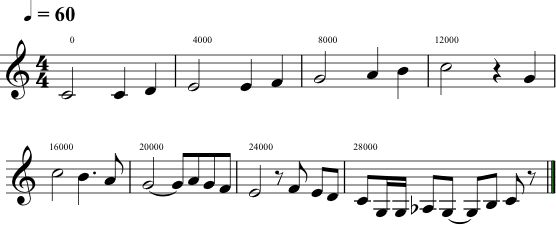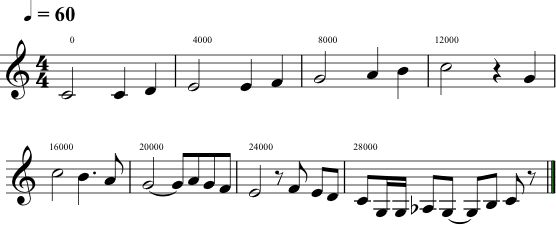
Fill out student background info form.
The left column with links to the 19 class units takes you to the Overview page for that unit. The Overview page for each unit includes these sections: Lecture Notes; Labs; Reading: Homework.
Lecture Notes - material that is presented during the class lecture
Lab - Step by step instructions for the done in class. Any labs that are not finished in class, should be done outside of class on your own. I will not be checking to see if you've finished them.
Reading - Found on the Overview page. Material from the reading will be on the first take home quiz.
Homework - Homework will be discussed at the next class meeting. Homework is not graded and does not need to be turned in. All homework, readings, and labs are designed to prepare you for the midterm presentation and take home quiz number 1. There will be more homework assigned between Thursday-Tuesday sessions.
Unit Links
Unit 1 was covered on the first day of class. Lecture and Labs sections are done during class time. Reading and Homework sections to be completed before the start of Unit 2. Links for the next unit will be active just prior to class time.
Hand-in folder - will be used for turning in midterm projects.
Common folder - contains software you can use at home, documentation, audio files from previous class projects, and other general material.
You can do much of the work for the first two thirds of the course on your own laptop. The following software will be used in class and can be installed on your laptops.
Part of Apple computer's XCode development system and can be found in the course Common folder. Follow the README instructions to use it on your laptop.
MIDIDisplay was written by John Ellinger and can be found in the course Common folder. Follow the README instructions to use them on your laptop. MIDIDisplay for Mac requires AU Lab. MIDIDisplay for Windows does not. Setup instructions.
Important Note: You must prepare your final draft midterm presentation on the Mac so that it will play as expected during the class performance.. You can do your rough drafts on windows. However, the Microsoft GS Wavetable Synth does not use the same sound samples as the Mac version of AU Lab. The Microsoft velocity response is also different. Do your final performance editing on the Mac.
All MIDI tools were written by John Ellinger and can be found in the course Common folder. Follow the README instructions to use them on your laptop.
Audacity is Free Open Source Software (FOSS) and can be found at: http://audacity.sourceforge.net/download/.
If you don't have Excel you can use the Spreadsheet in either of these free open source programs available for Mac or Windows: Open Office or Libre Office
TextWrangler - Mac
Notepad++ - Win
02Worksheet3 - Midterm Project Proposal - Due in Class for Unit 4, Thursday, Sept. 26.
What is the difference between a status byte and a data byte?
What is the value range for data bytes?
What is the value range for status bytes?
How many bytes in full MIDI NON or NOF message?
What do these MIDI messages mean?
What is MIDI?
How many ways are there to turn a note on?
How many ways are there to turn a note off?
Which one is preferred for this course? Why?
What are the note and rest symbols for each of these notes: whole, half, quarter, eighth, 16th, 32nd, 64th, 128th?
How are rests handled in MIDI?
What is General MIDI (GM)?
Channel 10 is reserved for the GM drum channel. What status byte would turn a drum note on?
How does MIDI keep track of time?
You'll always work with time in milliseconds at a tempo of quarter note = 60. That means 60 beats per minute or one quarter time slot every 1000 ms.
What is the ms duration of each of these notes: whole, half, quarter, eighth, 16th, 32nd, 64th, 128th?
Assume the first note of the piece starts at time zero and there are four quarter notes per measure: