In music dynamics refers to loud and soft. Dynamics may affect a single note like an accent; a two note group like a slur; or a long phrase with a crescendo and decrescendo. Dynamics define the meter and rhythmic pulse of the music by accenting the first note in patterns of two, three, or four. The dynamic contour of a phrase makes the music expressive. Dynamics also refers to the volume balance of one instrument compared to another in a mix.
There are three methods to control dynamics in MIDI.
Use velocity to produce single note accents and rhythmic drive in each instrument. Higher velocities are used on the strong beats and lower velocities are used on the weak beats. Note velocity sometimes affects the timbre of a note. Modern sample libraries have multiple waveforms for each note depending on the velocity. A piano library may contain samples of each note six different dynamic levels from pp to ff and choose samples based on velocity. A string instrument might use velocity levels to change bowing styles. A trumpet might create a growl effect within a certain velocity range.
MIDI Expression Control (CC11) should be thought of as a local volume control for a single instrument that can be used to create crescendos and decrescendos. It can also be used to shape the swell and decay of a long sustained note.
MIDI Volume Control (CC7) should be thought of as the master volume control. It is used at the beginning of the song to set the initial balance between instruments.
Here's a hypothetical situation. You decide to use velocity values for all dynamic changes in instrument one. You then add a second instrument and discover that instrument two overpowers instrument one and you need to increase all the velocities of instrument one. You then add instrument three and it overpowers instrument two so you reduce all velocities in instrument three. Later you decide you want instrument three to use a different sound but now the velocities are too soft. It gets worse as you add or change instruments. Wouldn't it be nice if every instrument had its own volume control knob that could control the balance of sound at the beginning of a song. That's the job of the MIDI Volume Control (CC7) message.
You're feeling good. All instruments are balanced and you can hear the rhythmic drive in each part. Now you'd like to make each instrument more expressive by adding crescendos and decrescendos to the phrases but you don't want to change the velocities that provide the rhythmic drive. Wouldn't it be nice if there was another control knob for each instrument that you could move up or down to shape the crescendos and decrescendos in each part. That's the job of the MIDI Expression Control (CC11) message. By inserting expression messages mixed in with NON and NOF messages you can create musically expressive phrases without changing the velocity.
Open a new Excel spreadsheet. Save it as 03Lab-FirstNameLastName.xls. Create a total of nine worksheet tabs. Name them scratch, and 03Lab1 - 03Lab8.
![]()
Click this link: CMajorScale.txt
The MIDIDisplay data should appear in your browser window. Copy the MIDI data and paste it into the Excel scratch tab at cell A1.
Potential Problem:
Some people have had problems with certain browsers. If you see this..
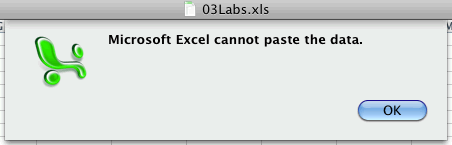
... try this. The problem is that Excel thinks it's pasting HTML data. The solution is to right click cell cell A1 and Paste Special as Text.
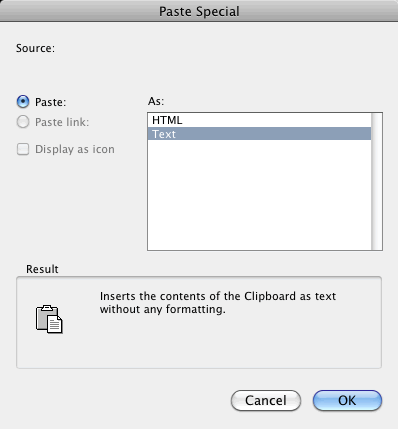
Your scratch data should look like this (partial contents).
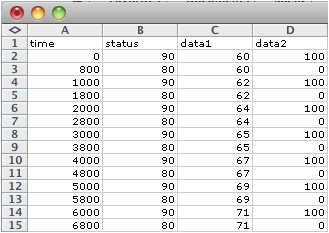
**********************************
** IMPORTANT SAVE OFTEN **
**********************************
Select and copy all data from the scratch tab. Open the 03Lab1 tab and paste the data into cell A1. The original data will remain in the scratch tab for safety.
In four four time there are four beats to a measure. Beat one is the strongest. Beat three is less strong than beat 1. Beats two and four are the weaker than beat 3. Suggested values:
Change the NON data2 bytes for beats one, two, three and four.
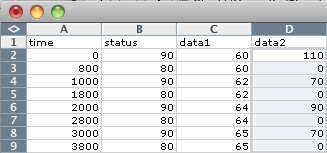
Select cells D2:D9 and copy them.
Next select cells D10:D59 and Paste. The result should look like this
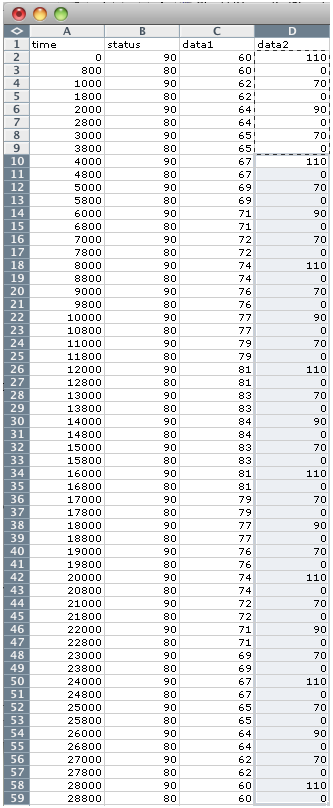
Remember, you have to open AU Lab before you open MIDIDisplay. AU Lab should be setup automatically. However, if the window title displays Untitled, you'll need setup AU Lab as described in AU Lab Setup.
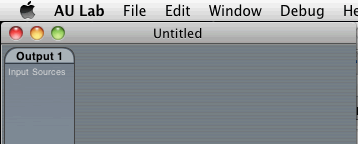
Open MIDIDisplay and select DLSMusicDevice as the MIDI Device. Copy the data from 03Lab1 and paste it into MIDIDisplay.
You should hear the rhythmic accents. Experiment with different tempo settings.
Continue with 03Lab2.
Revised John Ellinger, January - September 2013