
In 03Lab2 you'll convert chronological times into millisecond time differences. The difference is the current time minus the previous time.
Select all data from 03Lab1 and copy it. Open 03Lab2 and paste the data into cell A1. Select the entire column B by clicking on the letter B above cell B1. Insert a new column by choosing Columns from the Insert menu. Inserted columns appear to the left of the selection.

Chronological times in column A will be converted to difference Ms times in column B.

Always keep the chronological time in column A.
Always use a tempo of 60, i.e., a quarter note equals 1000 milliseconds.
That way you'll have a reference back to your score.
These are the formulas:
Enter the value of A2 in B2. Enter formula two in B3.
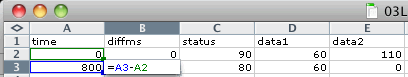
Copy the B3 formula to cells B4:B59. You should get these results. Notice the 800 200 pairs in in the diffms column. The sum of 800+200 equlas 1000, the length of a quarter note at a tempo of 60. You'll hear 800 ms of sound followed by 200 ms of silence.
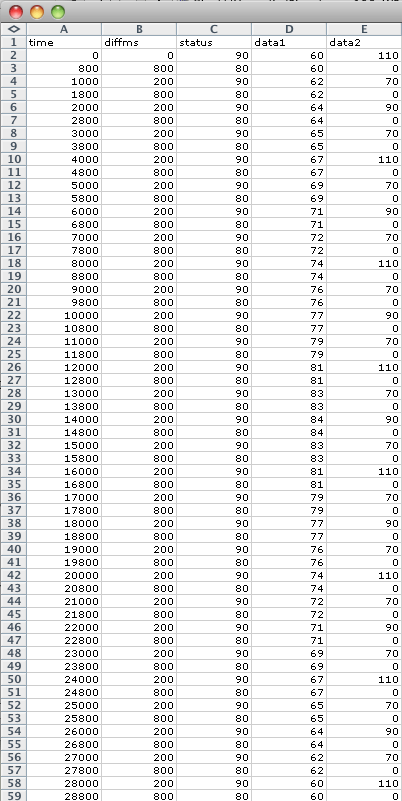
Copy cells B1:E59 and paste them into MIDIDisplay. Change the MIDIDisplay Time Base to Difference Ms.
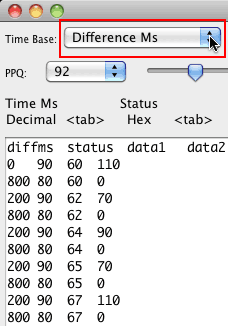
Continue with 03Lab3.
Revised John Ellinger, January - September 2013