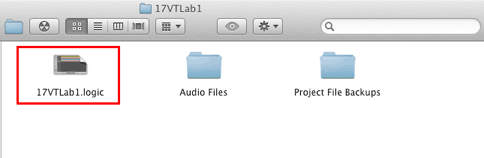
[Score]
Download 18VTLab1.zip to the Desktop and unzip the file.
Open the 18VTLab1 folder and double click the 18VTLab1.logic project icon.
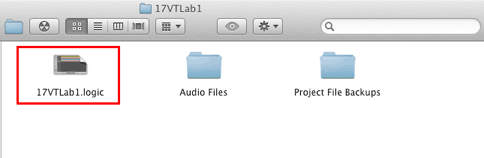
In this lab you're going to assign instruments, split existing tracks, and create new tracks for different string articulations.
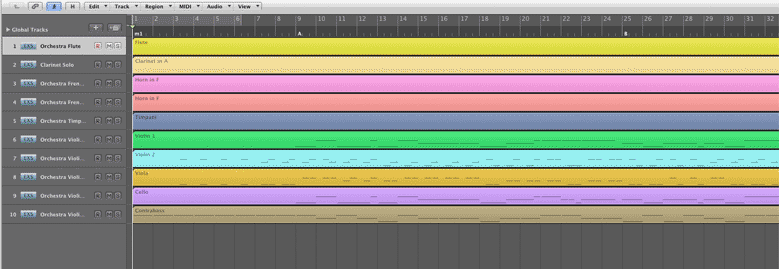
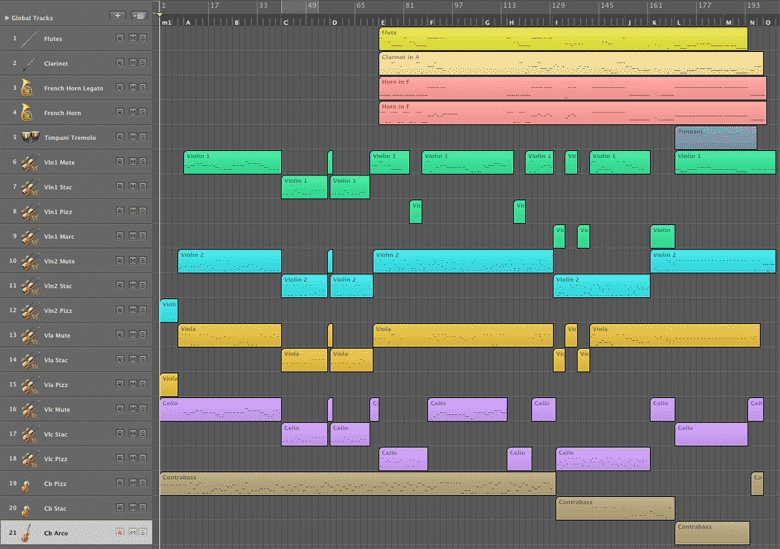
Open the Global Tracks lane.
Minimize Marker, Signature, and Tempo (disclosure triangles point right).
Click, hold, and drag marker E to the Measure Numbers lane.
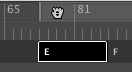
Release the mouse button and you've created a loop over Section E.
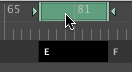
Drag the right end of the loop to include the last two horn notes in track 4.
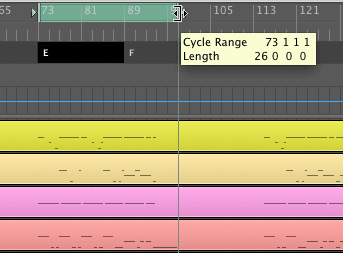
We'll start with the Flute track. Select and Solo the Flute track (track 1).
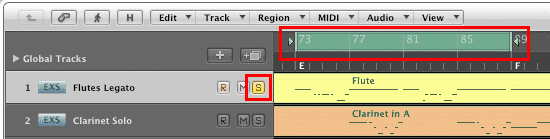
Click the Media button and choose the Library tab. Click 09 Orchestral, then 01 Woodwinds. You may have to use the Scroll Bar at the bottom of the Library panel.
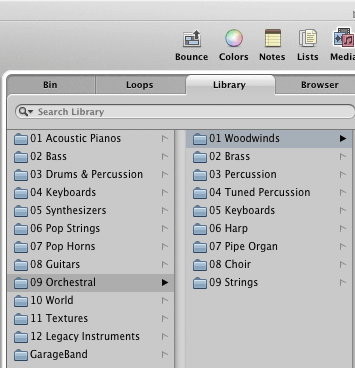
Press the Spacebar to begin playing. Region E will play continuously while you audition various flute sounds. You should see six flute choices. Click Flute Solo Legato. In a few seconds the samples will load and you'll hear that sound. Click on each of the flute sounds and listen. There are subtle and not so subtle differences in each one.
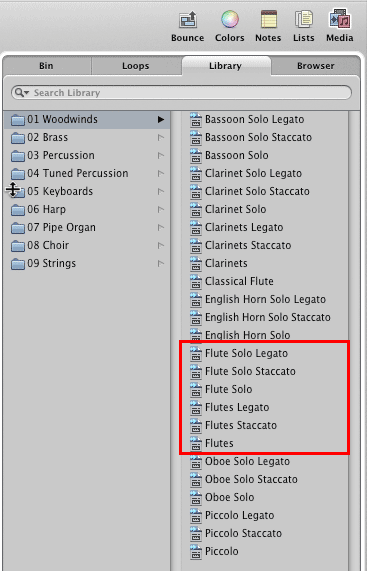
If you want to see additional flute choices, type flute in the search bar and press return.
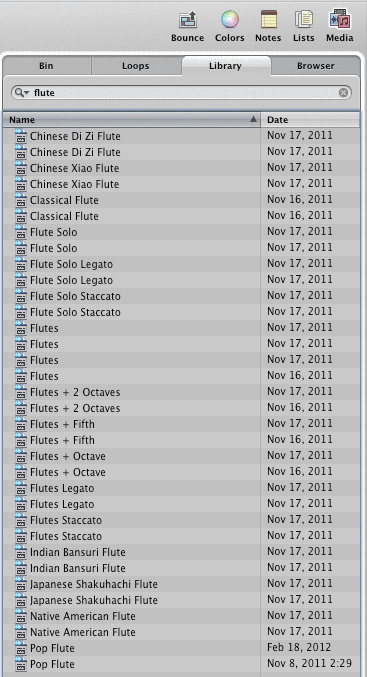
Here's another way to assign sounds.
Click and hold the Instrument choice button in the Inspector Panel.

Choose Clarinet from the popup menu.
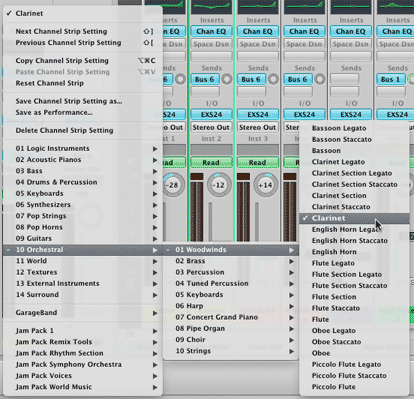
Select and Solo the Clarinet track. Listen for a while.
Solo both the Flute and Clarinet and listen for a while.
Assign these EXS24 sounds to these instrument tracks using either method.
| Track | Score | EXS24 Instrument | Track Name |
| 1 | Flute | 10 Orchestral/01 Woodwinds/Classical Flute | Classical Flute |
| 2 | Clarinet | 10 Orchestral/01 Woodwinds/Clarinet Solo | Clarinet Solo |
| 3 | Horn1 | 10 Orchestral/02 Brass/French Horn Solo Legato | French Horn Solo Legato |
| 4 | Horn2 | 10 Orchestral/02 Brass/French Horn Solo | French Horn Solo |
| 5 | Timpani | 10 Orchestral/04 Tuned Percussion/Timpani Tremolo | Timpani Tremolo |
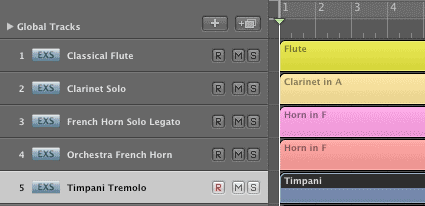
The wind section comes in at rehearsal E at measure 73. That would be 73 1 1 1 1 in Logic.
Double click and type 73 into the locator text in the transport bar and type return. The play head should be positioned at measure 73 1 1 1.

Shift click to select the flute, clarinet, horn 1, horn 2 , and timpani tracks.

Click the Split by Playhead button.
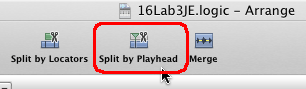
Shortcut: Type \
Select and delete measure 1-72 for the winds.
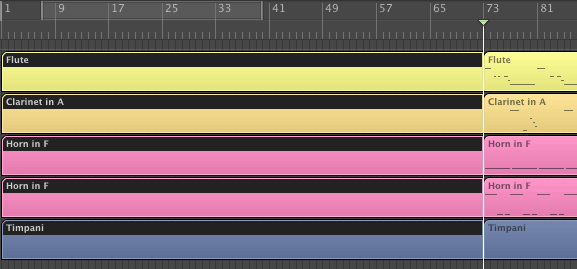
Select only the Timpani track.
Set the play head to 170 1 1 1.
Select only the Timpani track.
Type \
Delete measures 1-169.
The Arrange window should look like this.
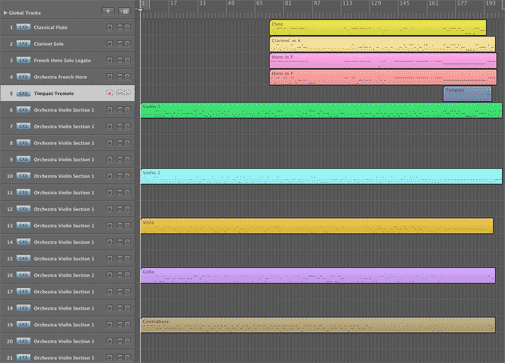
In the score, the string parts are marked with several different bowing articulations. You're going to chop the string parts into sections based on the type of articulation: legato, staccato, and pizzicato. These are the EXS24 instruments I used.
| Track | Score | EXS24: 10 Orchestral/10Strings |
Track Name |
| 6 | Violin 1 | Violins 1 Legato | Vln1 Mute |
| 7 | Violins 1 Staccato | Vln1 Stac | |
| 8 | Violins 1 Pizzicato | Vln1 Pizz | |
| 9 | Violins 1 | Vln1 Marc | |
| 10 | Violin 2 | Violins 2 Legato | Vln2 Mute |
| 11 | Violins 2 Staccato | Vln2 Stac | |
| 12 | Violins 2 Pizzicato | Vln2 Pizz | |
| 13 | Viola | Violas Legato | Vla Mute |
| 14 | Violas Staccato | Vla Stac | |
| 15 | Violas Pizzicato | Vla Pizz | |
| 16 | Cello | Cellos Legato | Vlc Mute |
| 17 | Cellos Staccato | Vlc Stac | |
| 18 | Cellos Pizzicato | Vlc Pizz | |
| 19 | Bass | Basses Pizzicato | Cb Pizz |
| 20 | Bass | Basses Staccato | Cb Stac |
| 21 | Bass | Basses Legato | Cb Arco |
Duplicate the Violin 1 track three times making a total of four violin 1 tracks.
Shortcut: Select the Violin MIDI track and type Command-D three times.
Violin 2 - 3 tracks total
Viola - 3 tracks total
Cello - 3 tracks total
Contrabass - 3 tracks total
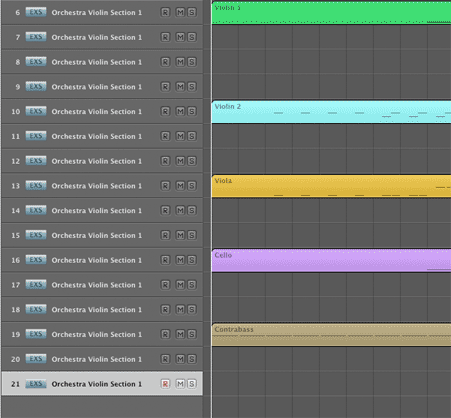
Follow this procedure.
Double click the track name in either of these two places.
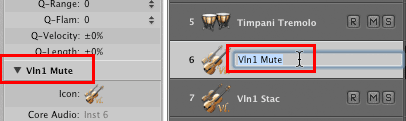
Type the new name and press return. The name should be updated.
Press the down arrow to move to the next track.
The chart below shows the beginning split point for each track segment.
Violins 1 |
|||||||||||||||
|---|---|---|---|---|---|---|---|---|---|---|---|---|---|---|---|
| Vln1 Mute | 9 |
56 | 70 | 86 | 121 | 134 | 142 | 170 |
|||||||
| Vln1 Stac | 41 | 57 | |||||||||||||
| Vln1Pizz | 83 | 117 | |||||||||||||
| Vln1 Marc | 130 | 138 | 162 | ||||||||||||
Violins 2 |
|||||||||||||||
| Vln2 Mute | 7 | 56 | 71 | 162 |
|||||||||||
| Vln2 Stac | 41 | 57 | |||||||||||||
| Vln2Pizz | 1 | 130 | |||||||||||||
| Violas | |||||||||||||||
| Vla Mute | 7 | 56 | 71 | 134 | 142 | ||||||||||
| Vla Stac | 41 | 57 | 130 | 138 | |||||||||||
| Vla Pizz | 1 | ||||||||||||||
| Cellos | |||||||||||||||
| Vlc Mute | 1 | 56 | 70 | 89 | 123 | 194 | |||||||||
| Vlc Stac | 41 | 57 | 170 | ||||||||||||
| Vlc Pizz | 73 | 116 | 131 | ||||||||||||
| Basses | |||||||||||||||
| Cb Pizz | 1 | 195 |
|||||||||||||
| Cb Stac | 131 | ||||||||||||||
| Cb Arco | 170 | ||||||||||||||
Use the class handout from Unit 17 or the above chart for reference.
Select the Violin 1 track.

Double click the playhead locator and type 9 followed by return.
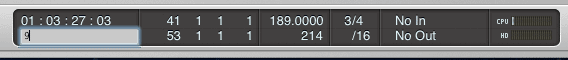
Choose Split Regions by Playhead from the Region mini menu.
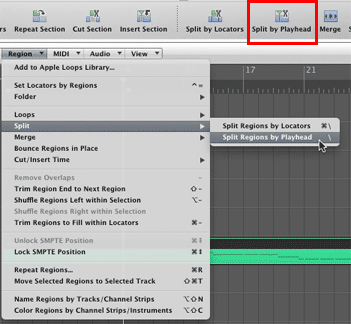
Shortcut: Type \
Select measures 1-8 ...

... and delete them.

Violin 1 will use the Vln1 Stac track in measures 41 through 56.
For the range 41-56 shown on the reference handout you would use split point settings of
41 1 1 1 (start)
56 1 1 1 (end)
Use the locators in the transport bar to type in the start and end measures. Type 41 at the top and 56 at the bottom and then press return.
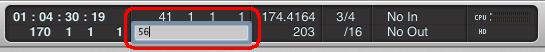
Click the Set Locators button and you should see the region selected in the measures bar.
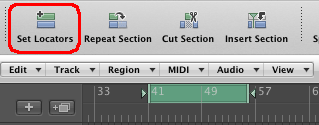
Choose Split Regions by Locators from the Region mini menu.
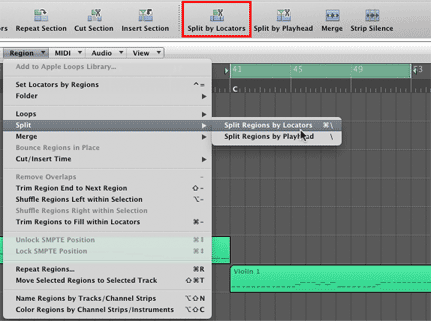
Shortcut: Type Command-\ (back slash).
Drag the new section to the Vln1SusShort track. Make sure the start times remain the same during the drag.
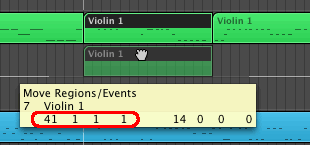
Select Vln1LM track
Set the start locator to 57 and type \.
Set the start locator to end locator to 70 and type \.
Drag measures 57 - 70 to the Vln1 Stac track.
Follow the above procedure to split the remaining string parts.
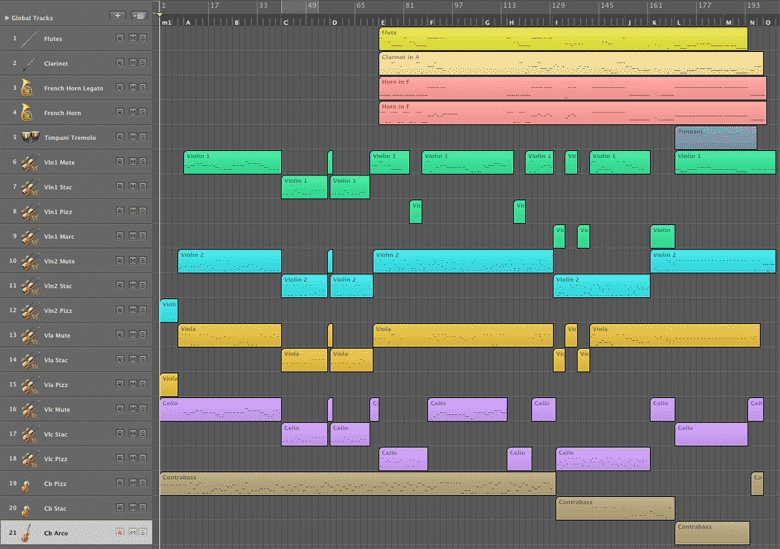
You should be able to hear the string articulations change as you watch the playback.
Keep the Logic window open.
Merge Regions can reverse the effect of Split Regions.
Select the three chunks in the Violin 2 track.
![]()
Choose Merge/Regions from the Region mini menu.
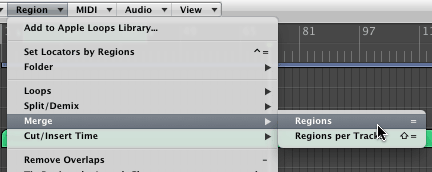
Select the three chunks in the Viola track.
![]()
Shortcut: Type =
That's the shortcut key for Merge Regions.
Continue with 17LogicLab3VTNoteLengths
Revised John Ellinger, January - September 2013