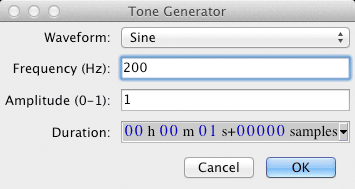
Create a 200 Hz Sine wave with an amplitude of 1 and a duration of one second.
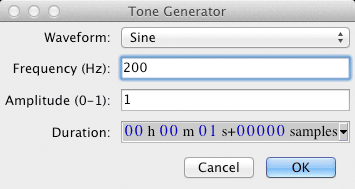
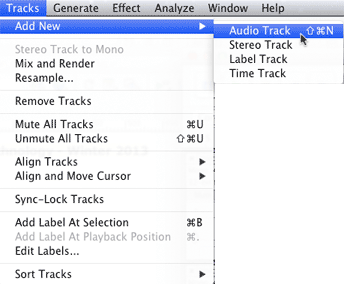
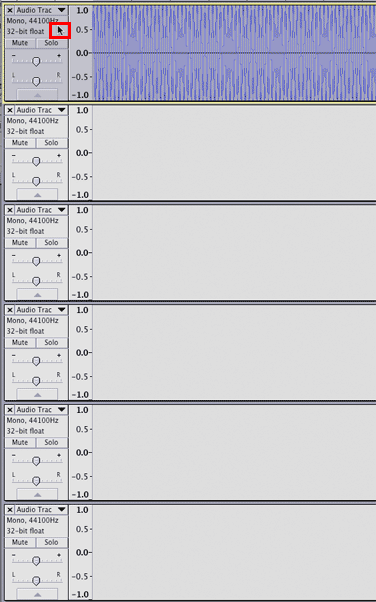
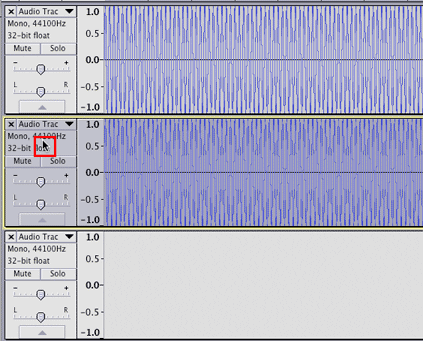
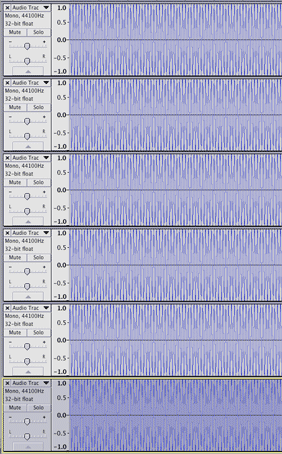
Hint: Hold down the Shift key when you click in the Track Control Panel.
Then choose Mix and Render from the Tracks menu.
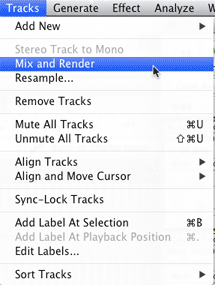
Notice the flat tops on the Mix track. That's the sign of clipping. When you mixed thesine waves together the amplitudes of the individual waves were add together. Our Mix wave became a sine wave with amplitude 6.0. Audacity cut off the tops and bottoms of the mix wave to fit into an amplitude of 1.
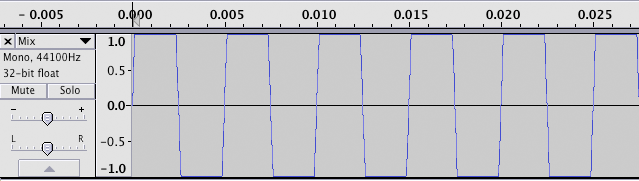
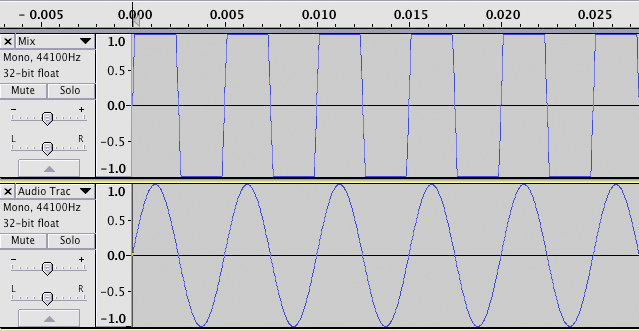
Solo the Mix wave and play it.
Solo the Sine wave and play it.
You should hear a distinct difference between them.
Clipping in the Mix wave results in distortion, the "buzzy" part of the tone.
Select the Mix wave and choose Plot Spectrum from the Analyze menu.
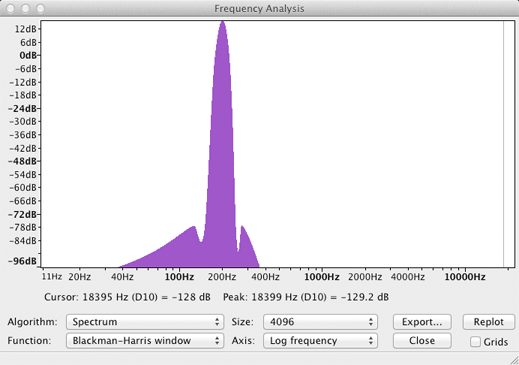
Select the Sine wave and choose Plot Spectrum from the Analyze menu.
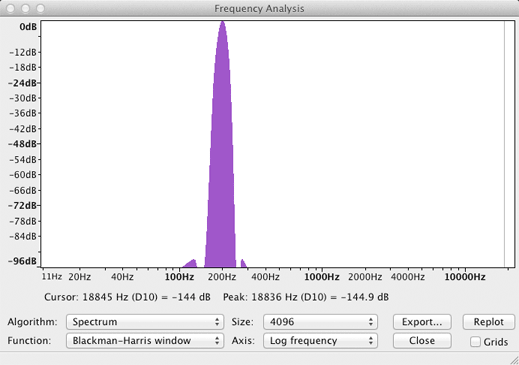
You can see the extra noise.
This time generate the sine wave with an amplitude of 0.15. When the six amplitudes are summed, the total amplitude will be under 1.0.
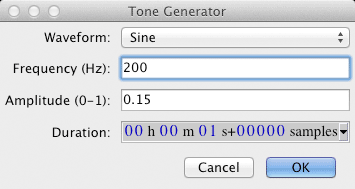
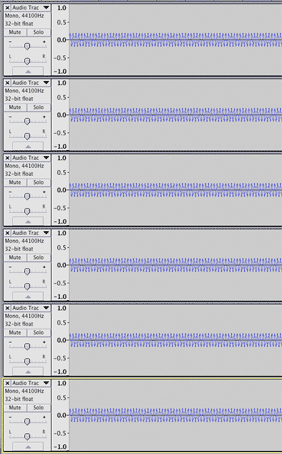
Because the total amplitude remained under 1.0 there is no clipping.
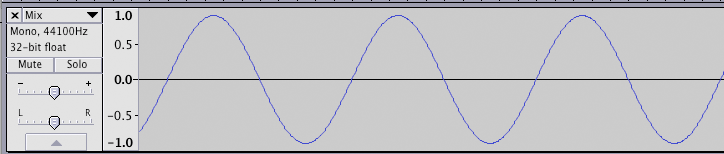
Continue with 11Lab3.
Revised John Ellinger, January - September 2013