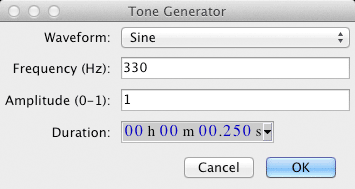
Create a 200 Hz Sine wave with an amplitude of 1 and a duration of 250 Milliseconds.
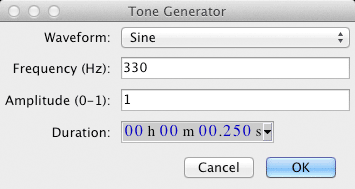
Copy the entire 250 ms of the sine wave.
Click the Skip To End button to position the cursor at the end of the track and paste.
Shortuct: Right Arrow key.
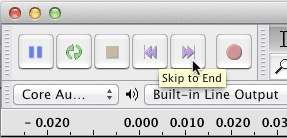
Repeat the paste two more times and click the Fit Project button.
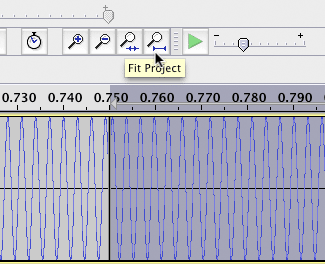
You should see one minute of sound.
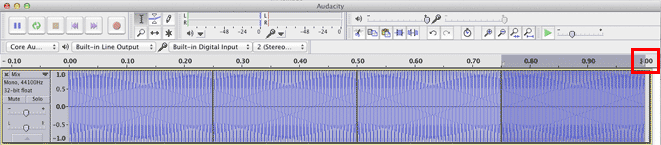
Rewind to the beginning and click the Play button.
You should hear four distinct clicks.

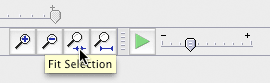
There is a discontinuity at 0.2500. Discontinuites are heard as clicks.
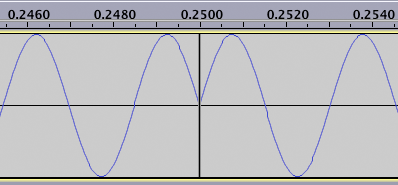
These are three more example illustrations of a discontinuity.
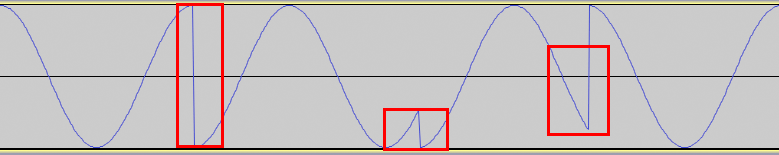
Select all the audio in the track by clicking once in the Track Control Panel and then delete the audio.
Generate the 330 Hz sine wave again so there are 250 ms of audio in the track.
Make sure all the audio is selected and choose Find Zero Crossings from the Edit menu.
Shortcut: Type Z
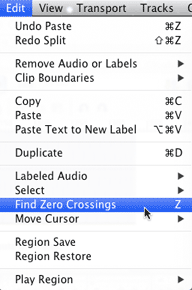
You notice that all of the waveform has been selected except for a small portion at the right edge.
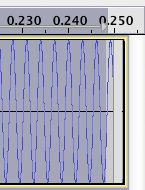
Copy the selection and then delete all audio on the track.
Rewind to the beginning and Paste. The audio will now end on a zero crossing.
Extend the audio to one minute by pasting three more times.
This time there should be no clicks.
| Selection Before Find Zero Crossings |
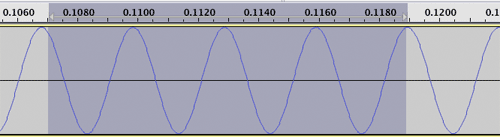 |
| Selection After Find Zero Crossings (Type Z) |
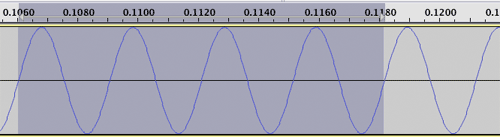 |
Try it.
Continue with 11Lab4
Revised John Ellinger, January - September 2013