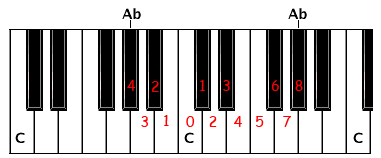
To create the Ab major scale you can either add eight or subtract four from each note of the C major scale. That's because the note Ab is eight half steps above C or four half steps below C.
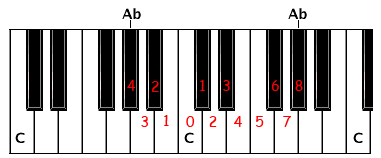
Copy all data from 02Lab1.
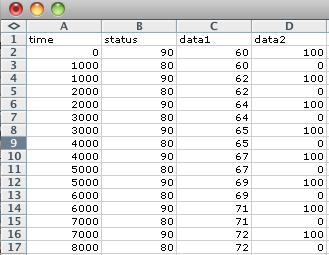
Paste the data into cell A1 in 02Lab2.
![]()
In an empty cell, say cell E2, setup a formula to subtract 4 (or add 8) to every note in the data1 column.
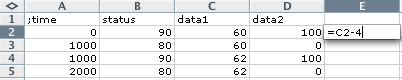
Press Enter to accept the formula.
To create the remaining transposed notes, paste the formula in the remaining cells of column E. You can do this in two ways:
Next you need to copy and paste the transposed notes in column E into column C. Copy the data in cells E2:E17. Right click in cell C2 and choose Paste Special from the popup menu.
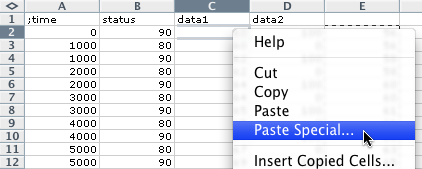
Paste by value the transposed notes from column E into Column C (data1).
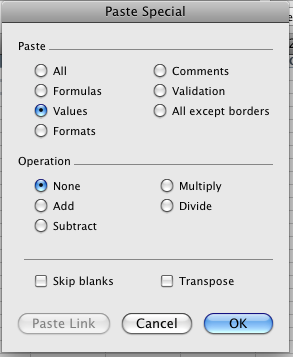
The results should look like this.
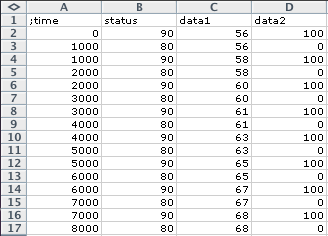
Copy the necessary data from Excel and switch to the MIDIDisplay program.
Erase any data that is present. Shortcut: Apple-A (Edit menu - Select All), then delete.
Paste the Excel data into MIDIDisplay and click the Play button.
Adjust the tempo as desired.
The MIDI patch change command changes instruments.
| MIDI Message | Value | Comments |
Status |
Cn | n is MIDI channel |
| Data1 | 0-127 | the GM Instrument number |
| Data2 | see comments | Use 0 in MIDIDisplay. The MIDI Specification defines the Patch Change message as status-data1 only. There is no data2 byte. |
Insert a patch change MIDI message at the beginning.
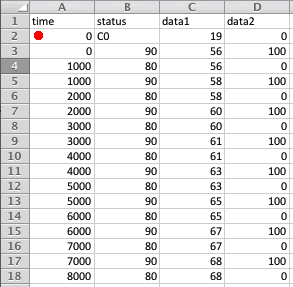
Play in MIDI Display. You should hear an Organ sound.
Choose MIDI Reference from the MIDIDisplay Help menu.
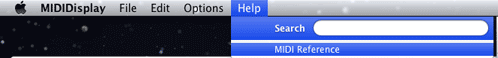
When the Help Center window opens click GM Instrument List
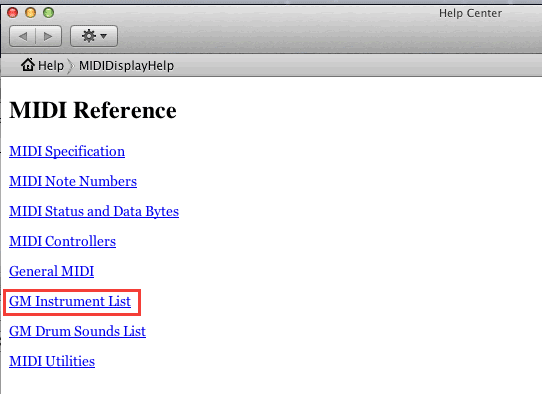
The sound you just heard was Church Organ, instrument 19.
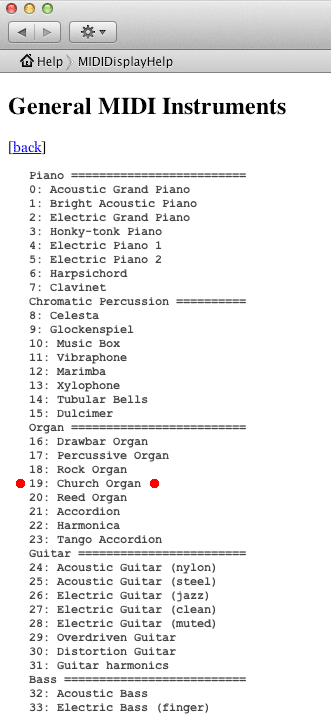
You will encounter "stuck notes" as you work on your MIDI project. That happens when a note on command is missing a matching note off command.
Change the NOF status byte at time 4000 to 81. Here the NOF status is set to the wrong channel.
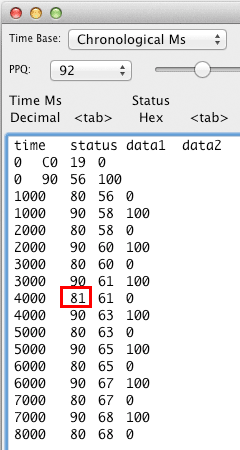
Play in MIDI Display. The Db never turned off. Click the Stop button to turn it off. Some software programs call it the Panic button. It sends a note off message to all 127 notes on all 16 MIDI channels. Sometimes the Stop button needs to be clicked more than once. In rare cases you may need to restart the computer.
Here the stuck note is caused by turning off the wrong note number, 63 instead of 61.
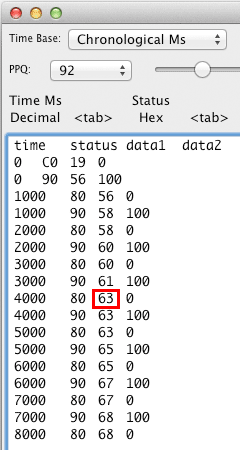
Here the stuck note is caused by forgetting to turn note 61 off.
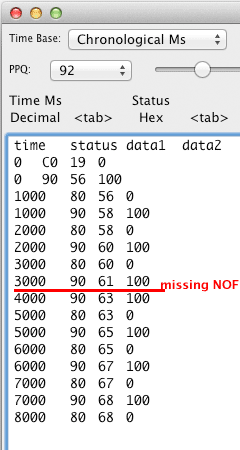
Continue with 02Lab3.
Revised John Ellinger, January - September 2013