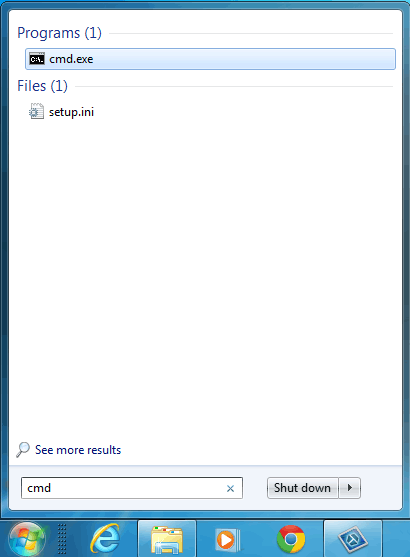
Au Lab is not used on Windows.
Soundflower is not used on Windows.
http://audacity.sourceforge.net/download/
Open Cmd.exe from the Start menu.
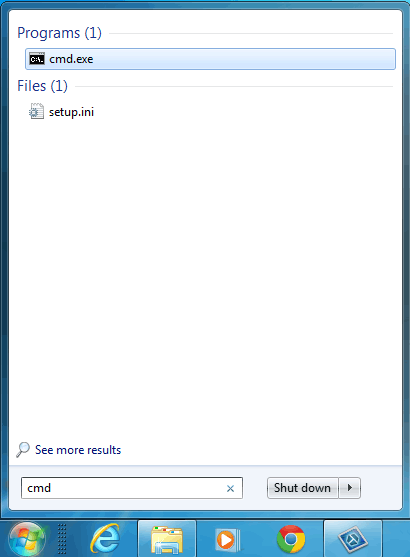
When the cmd.exe window opens type chuck —probe and press return
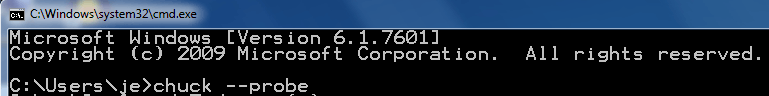
At the end of the output you'll see all MIDI inputs and outputs ChucK can find. In this case it found one input and two outputs.
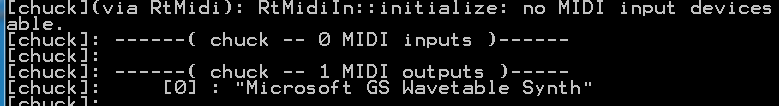
This General MIDI software synthesizer is part of Windows and can be used by ChucK. It's the Windows counterpart of Au Lab.
Open miniAudicle and enter and run this code. Save As midiTest.ck.
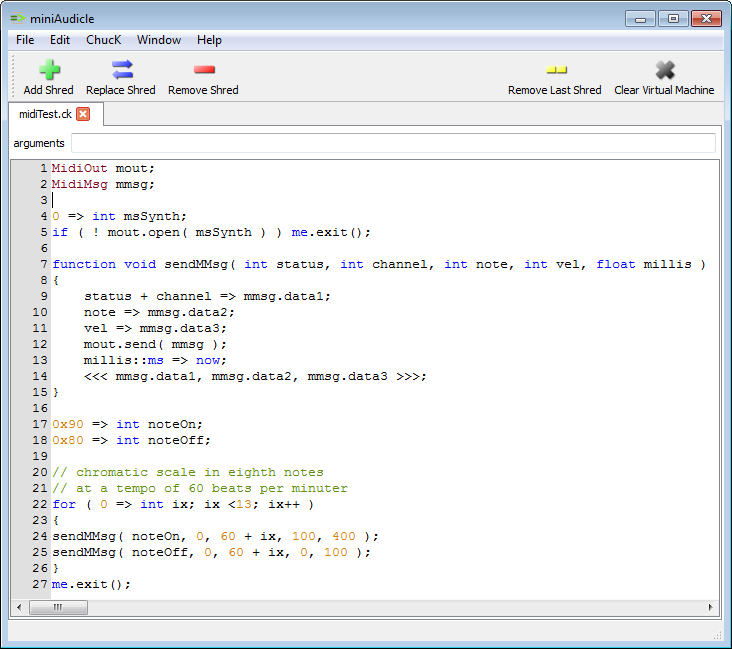
I followed the instructions on these web pages and got it working on my Windows machine.
http://manual.audacityteam.org/o/man/tutorial_recording_computer_playback_on_windows.html
http://manual.audacityteam.org/o/man/tutorial_recording_audio_playing_on_the_computer.html
http://www.howtogeek.com/howto/39532/how-to-enable-stereo-mix-in-windows-7-to-record-audio/
You can find more by googling "windows StereoMix into Audacity"
Right click the speaker Icon in the system tray.

Choose Recording devices.
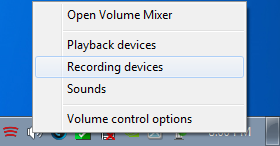
If you see "Stereo Mix" or "What You Hear" or "Mix" or "Waveout" or something similar you might be done. Skip to here.

If not, right click in white space and verify "Show Disabled Devices" and "Show Disconnected Devices" are checked.
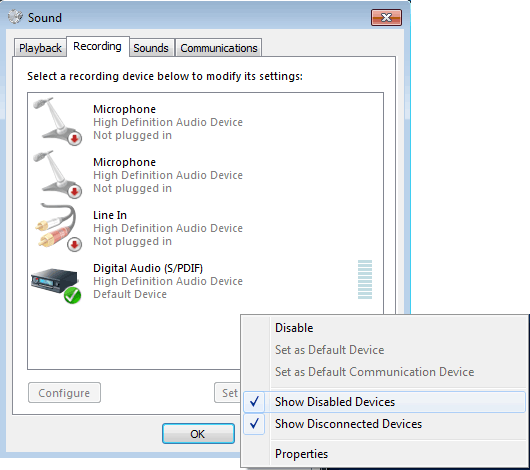
If Stereo Mix (or other) appears now ...
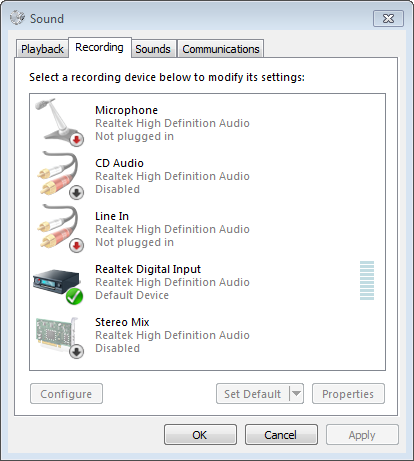
you'll need to enable it.

Once enabled, set it to the default recording device (green check mark).

If you still don't see anything you can try the next steps, otherwise you have to download updated drivers for your laptop sound card or sound chip. Go to the web site of your laptop manufacturer and see if they have updated drivers available for download.
Open Audacity Preferences and make these setting in the Devices tab.
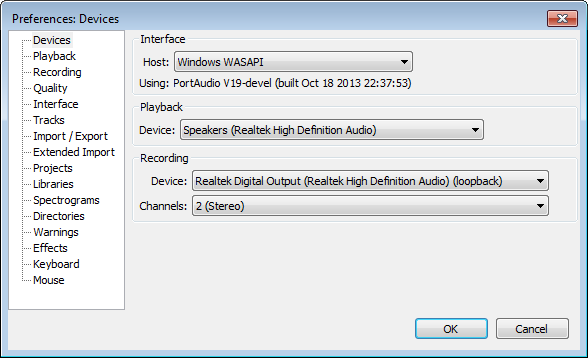
Make these setting in the Recording tab.
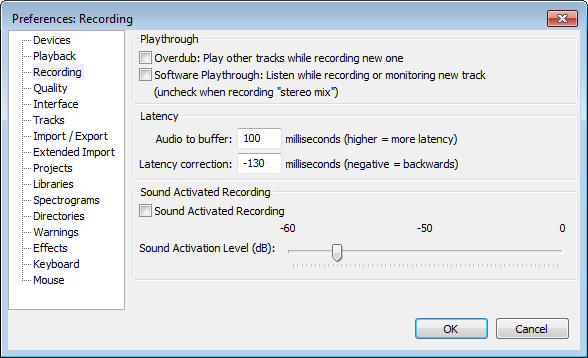
Make these settings in the Audacity Record toolbar.
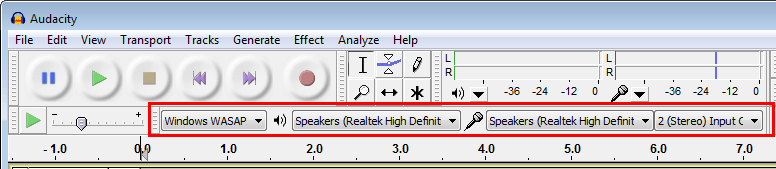
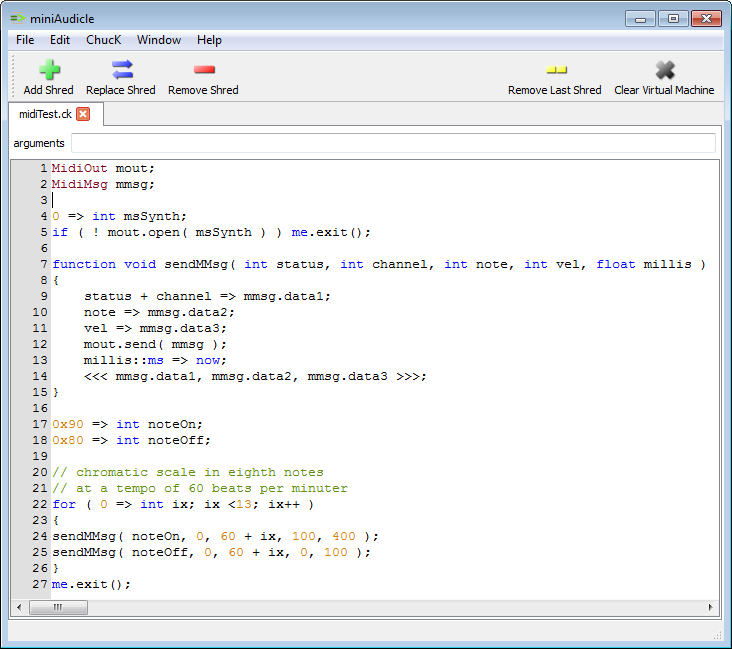
Click the Record button in Audacity, then quickly switch back to miniAudicle and run midiTest.ck. If things are working correctly you'll see the waveforms appear in Audacity as the it plays.
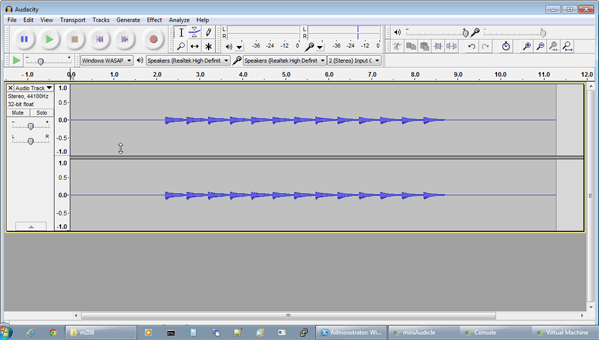
The above discussion only applies when ChucK is playing MIDI. When ChucK is generating audio you can use ChucK's wvOut class as described in Lab 4, ABC Song.
Revised John Ellinger, Winter 2014