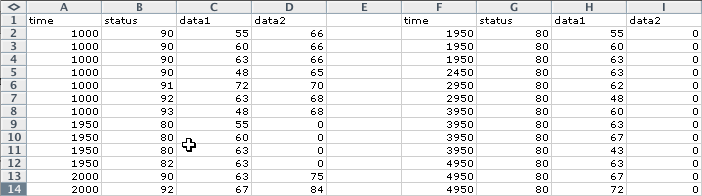
Open the GFB tab.
Copy A1:D269 and paste into F1.
Select columns F,G,H, and I and sort by status Ascending.
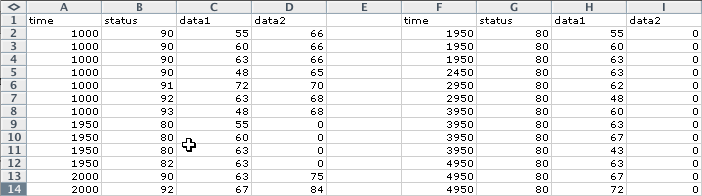
You'll be switching between the Harpsichord tab and the GFB tab quite often in this part. You want to extract all harpsichord messages from the GFB tab and paste them into the Harpsichord tab.
Copy "time status data1 data2" from the GFB tab and paste into A1 of the Harpsichord tab.
Back to GFB.
The harpsichord data is on MIDI channel 0 in the GFB tab.
Copy all MIDI messages with status $80 in columns F-I. Open the Harpsichord tab and paste into the Harpsichord tab at A2.
Back to the GFB.
Copy all MIDI messages with status $90 in columns F-I.
Open the Harpsichord tab and paste the $90 messages at the end of the $80 messages.
Sort the data by time ascending and insert the Patch Change message for the Harpsichord at the beginning.
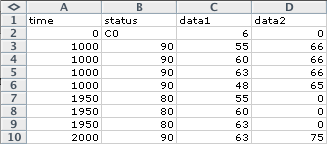
You'll be switching between the Flute tab and the GFB tab quite often in this part. You want to extract all flute messages from the GFB tab and paste them into the Flute tab.
Copy "time status data1 data2" from the GFB tab and paste into A1 of the Flute tab.
Back to GFB.
Copy all MIDI messages with status $81 in columns F-I.
Open the Flute tab and paste into the Flute tab at A2.
Back to GFB.
Copy all MIDI messages with status $91 in columns F-I.
Open the Flute tab and paste the $91 messages at the end of the $81 messages.
Sort the data by time ascending and insert the Patch Change message for the Flute at the beginning.
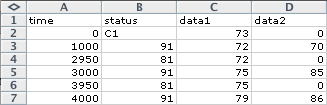
You'll be switching between the Oboe tab and the GFB tab quite often in this lab. You want to extract all oboe messages from the GFB tab and paste them into the Oboe tab.
Copy "time status data1 data2" from the GFB tab and paste into A1 of the oboe tab.
Back to GFB.
Copy all MIDI messages with status $82 in columns F-I.
Open the Oboe tab and paste into the Oboe tab at A2.
Back to GFB.
Copy all MIDI messages with status $92 in columns F-I.
Open the Oboe tab and paste the $92 messages at the end of the $82 messages.
Sort the data by time ascending and insert the Patch Change message for the Oboe at the beginning.
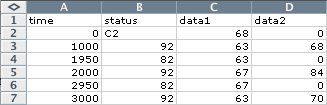
You'll be switching between the Cello tab and the GFB tab quite often in this lab. You want to extract all cello messages from the GFB tab and paste them into the cello tab.
Copy "time status data1 data2" from the GFB tab and paste into A1 of the cello tab.
Back to GFB.
Copy all MIDI messages with status $83 in columns F-I.
Open the Cello tab and paste into the Cello tab at A2.
Back to GFB.
Copy all MIDI messages with status $93 in columns F-I.
Open the Cello tab and paste the $93 messages at the end of the $83 messages.
Sort the data by time ascending and insert the Patch Change message for the Cello at the beginning.

Save the worksheet
Play the Flute part. Follow the score to verify it sounds correct.
Play the Oboe part. Follow the score to verify it sounds correct.
Play the Cello part. Follow the score to verify it sounds correct.
Play the Harpsichord part. Follow the score to verify it sounds correct.
Continue with 05Lab3.
Revised John Ellinger, January - September 2013