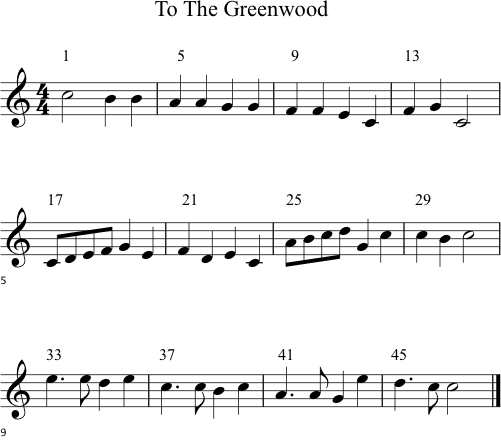
To the Greenwood is a three part round. A round is a melody that harmonizes with itself at different starting times.
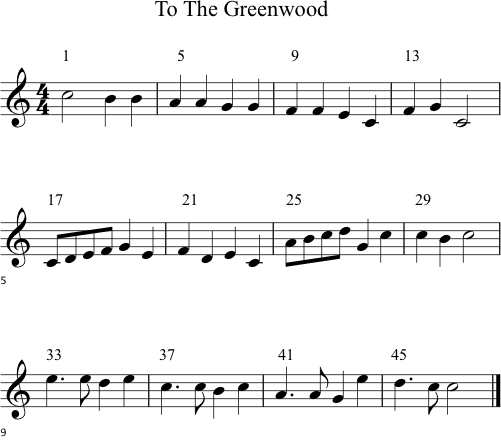
1. Open Au Lab.
2. Open MIDIDisplay.
Open Excel and create a new Excel spreadsheet. Save it as 04Lab_YourEmailName. Create nine tabs, one scratch tab and eight lab tabs. Scratch tabs are used to keep backup copies of data you're manipulating in other tabs.
![]()
Copy your Excel data from 03Worksheet2 To the Greenwood into the scratch tab.
If you don't have it you can use this 04Greenwood_MIDIDisplay. The Firefox browser does not copy tabs correctly. Use Chrome or Safari.
Make sure your data plays correctly before continuing.
Copy the scratch data into o4Lab1.
Enter this formula in cell E2: =IF( B2=80,A2-50,A2).
In English: IF B2 is a NOF, THEN subtract 50 ms from A2 (time), ELSE leave A2 alone.
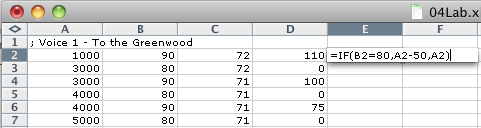
Copy E2 and paste into E3:E97.
Select E2:E97 and Paste Special by Values into A2.
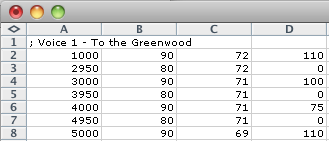
Save often.
Continue with 04Lab2.
Revised John Ellinger, January - September 2013