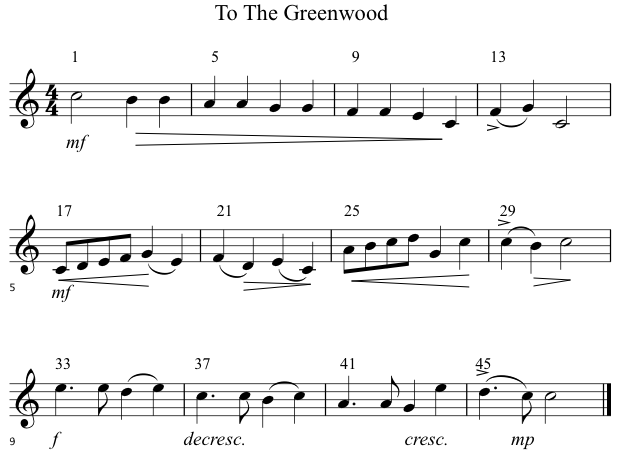
04Lab2 will create dynamics (loud and soft) using the MIDI Expression Control message (Bn 11 data2).
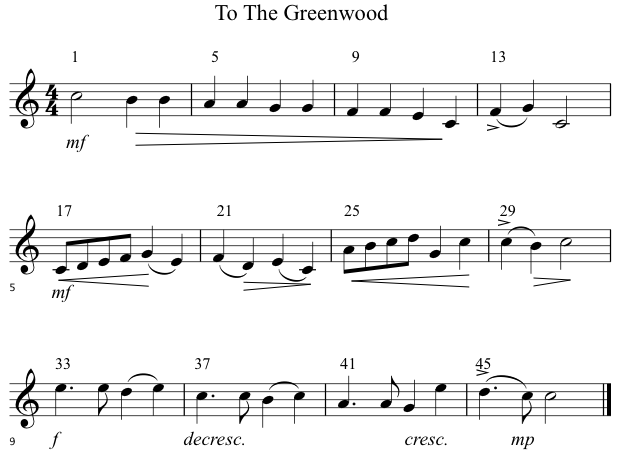
These dynamic symbols are used in the score.
| Measure | Dynamic Symbol | Meaning |
| 1 | mf | medium loud |
| 1-3 | hairpin narrowing | get softer |
| 4 | accent (>) | louder than normal |
| 4 | slur | the second note is softer and slightly shorter than the first note |
| 5 | mf | |
| 5 | hairpin expanding | get louder |
| 5 | slur | the second note is softer and slightly shorter than the first note |
| 6 | slur | the second note is softer and slightly shorter than the first note |
| 6 | slur | the second note is softer and slightly shorter than the first note |
| 6 | hairpin narrowing | get softer |
| 7 | hairpin expanding | get louder |
| 8 | slur | the second note is softer and slightly shorter than the first note |
| 8 | hairpin narrowing | get softer |
| 9 | f | loud (loudest part of song) |
| 9 | slur | the second note is softer and slightly shorter than the first note |
| 10 | decresc. | get softer |
| 10 | slur | the second note is softer and slightly shorter than the first note |
| 11 | cresc | get louder |
| 12 | slur | the second note is softer and slightly shorter than the first note |
| 12 | mp | medium soft |
Copy the data from 04Lab1 and Paste into 04Lab2.
Add labels in column E to help you identify what dynamics are happening at that point in the score. A slur is a curved line drawn between two notes of different pitches. Slur1 is the first note of the slur, and slur2 is the second note of the slur.
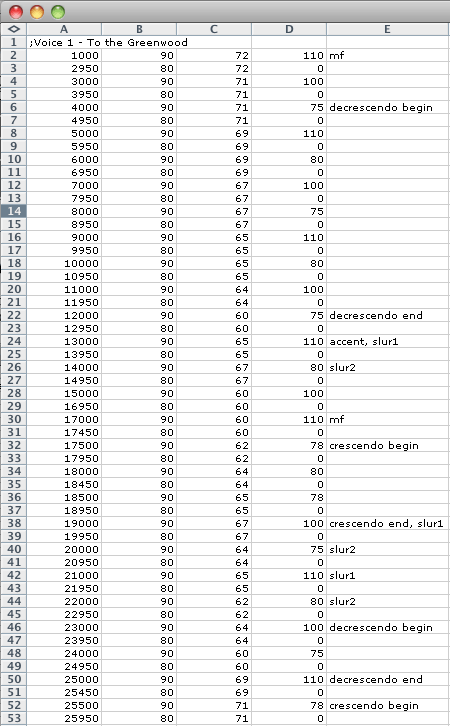
Copy A1:E97. Paste into J1.
Articulation is created using velocity and duration. As an example four quarter notes can be played, legato, staccato, detached, and normal. The durations of each quarter note might be something like this.
| Articulation | Duration of quarter note | Silence until next quarter note |
| Maximum legato | 1000 | 0 |
| Legato | 900 | 100 |
| Normal | 850 | 150 |
| Detached | 600 | 400 |
| Staccato | 200 | 800 |
The single note dynamics in the score are the accent, slur1, and slur2. Single note dynamics are created using velocity and duration.
Check that the accents are louder than surrounding notes.
Check that second note of a slur is softer and shorter than the first note.
Phrase dynamics affect a sequence of notes and are created using MIDI Expression Control, or Continuous Controller 11, (CC11). Crescendo and decrescendo are the most common phrase dynamics. Crescendo means getting louder. Decrescendo means getting softer. Alternative symbols for crescendo are cresc. and expanding hairpins. Alternative symbols for decrescendo are decresc. and narrowing hairpins.
Expression Control messages must precede the NON message for the note they affect. It will be easier to work with the Expression Control messages if the NON messages are sorted together. Select A2:E97 and sort by Column B (status) descending. This should put the NON's (90) at the top.
You'll need four blank columns to hold the "time status data1 data2" values for the expression messages.
Insert a column to the left of column E. Right click on the letter E of column E.
Choose Insert. Column E should be blank and column F should have the labels.
Do this three more times until you have four blank columns in E F G and labels in H.
Column E will hold the CC11 time stamp.
Column F will hold the CC11 status byte, Bn, where n is the channel number.
Column G will hold the CC11 data 1 byte, 11.
Column H will hold the CC11 data2 byte, the actual expression value, 0-127.
The CC11 time stamps need to precede the NON time stamp they affect. Make them happen one millisecond before the NON. That way when you sort back into chronological order they will precede the NON message.
Enter this formula into E2:
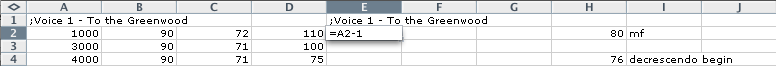
Copy E2 and paste into E3:E49.
Copy E2:E49 and Paste Special by Values back into E2.
Set F2:F49 to B0.
Set G2:G49 to 11
Column H holds the CC11 expression data2 value.
This song uses mp, mf, f, along with accents, slurs, crescendo and decrescendo. Here's a suggested expression range. Feel free to change it.
Enter the initial CC11 data2 values in column H to the left of the labels in column I.
Begin with an initial value for mf.
Fill in the starting and ending values for the beginning and ending of the crescendos and decrescendos.
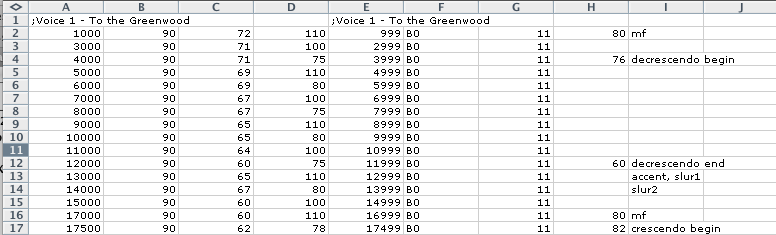
Use Calder and Sami's tip from the Excel Tips page. Select cells H4:H12.
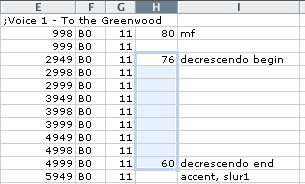
Choose Fill Series from the Edit menu.
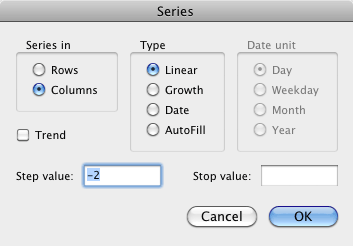
Click OK
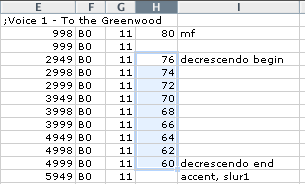
No column H cell can be blank.
Copy all Expression Control messages in cells E2:H49 and Paste Special by Values after the existing data in column A.
Select A2:D145.
Sort by Column A ascending.
Edit in MIDIDisplay until the dynamics sound musical.
Continue with 04Lab3.
Revised John Ellinger, January - September 2013