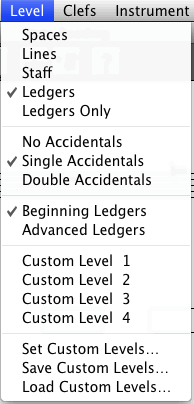
See notes following this table.
Drill |
Level |
Clef |
Instrument |
Number Questions |
Percent Required |
Note Reading |
Ledgers |
Treble |
4 Octave Piano |
32 |
28/32 |
Note Reading |
Ledgers |
Bass
|
4 Octave Piano |
32 |
28/32 |
Note / Rest Durations |
Notes |
Alto |
na |
16 |
14/16 |
Note / Rest Durations |
Rests |
Alto |
na |
16 |
14/16 |
Intervals Ear Training |
Custom Level 1 |
Alto |
na |
20 |
na |
Intervals Ear Training |
Custom Level 2 |
Alto |
na |
20 |
na |
Intervals Ear Training |
Custom Level 2 |
Alto |
na |
20 |
na |
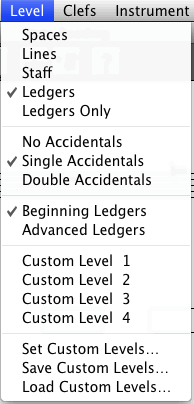
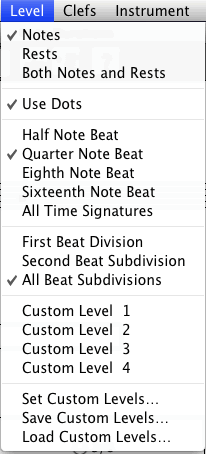
Half steps and whole steps
Choose Intervals Ear Training from the Drill menu.
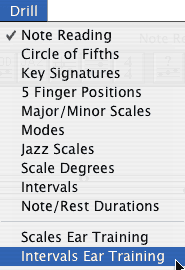
Choose Set Custom Levels from the Level menu
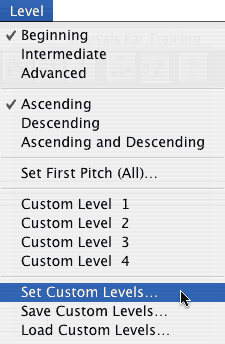
In the Intervals Ear Training Custom Levels dialog, turn off all intervals except m2, M2. A minor second (m2) is a half step. A major second (M2) is a whole stop. Hint: Click the titles above the checkboxes to turn all checkboxes under that title on and off.
Make these settings
Title: Unit 4a
Minor Second and Major Second checked
Interval Motion is Ascending
Clef is Alto (see below)
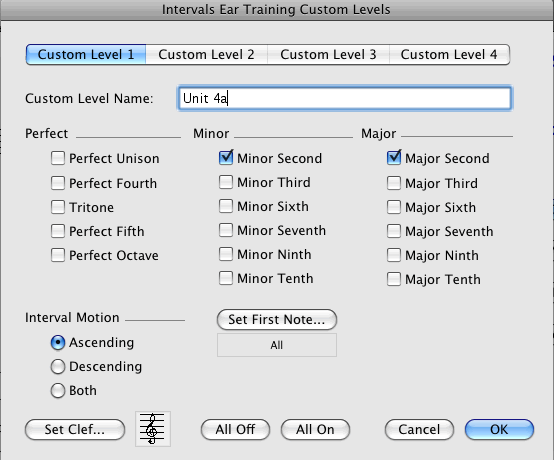
Click the Set Clef button, change the clef to Alto and click OK.
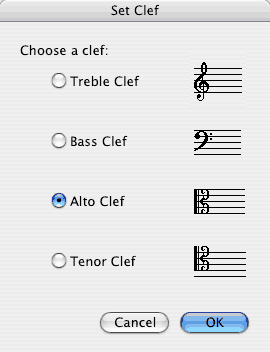
Select the tab for Custom Level 2. Make these settings:
Title: Unit 4b
Minor Second and Major Second checked
Interval Motion is Descending
Clef is Alto
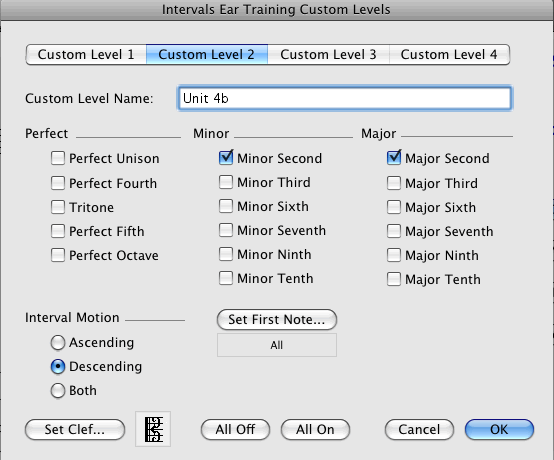
Select the tab for Custom Level 3. Make these settings:
Title: Unit 4c
Minor Second and Major Second checked
Interval Motion is Both
Clef is Alto
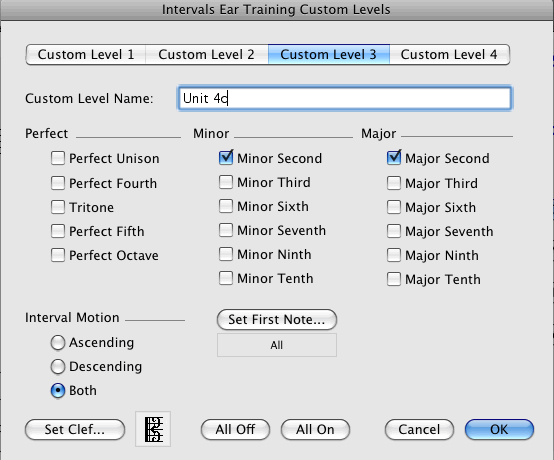
Click the OK button in the Intervals Ear Training Custom Levels dialog.
Go to the Levels menu and the three custom levels you created will appear as choices.
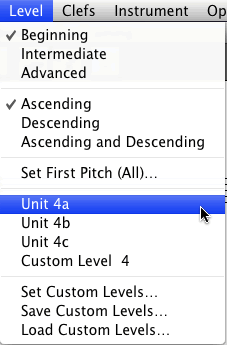
Choose Unit 4a. The main window should look like this.
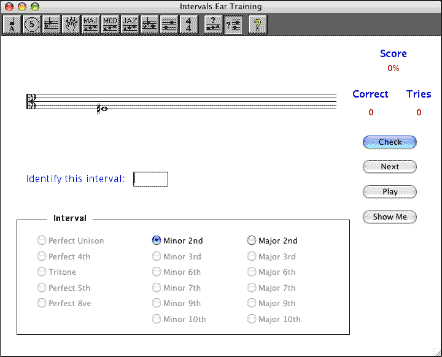
The only questions that will be asked are Minor 2nds (half steps) and Major 2nds (whole steps).
The only answer choices available are the two radio buttons "Minor 2nd" or "Major 2nd".
You answer by clicking either radio button.
Your answer will appear in the text box under the staff.
You can click the Play button as many times as you want to play the question.
When you think your answer is correct, click the Check button.
Repeat until Tries shows the number of questions you were supposed to answer.
see ComputerLabHelp
Revised by John Ellinger, Spring 2012.