We'll be using two commercial software programs I wrote, MUSIC LESSONS I and MUSIC LESSONS II.
The MUSIC LESSONS Software is availble in these labs:
Open the "Applications" folder located on the dock or at the top level of the main hard drive. Scroll until you find the icon for MUSIC LESSONS I.
![]()
Double click the MUSIC LESSONS I icon to launch the program.
Drill |
Level |
Clef |
Instrument |
Number Questions |
Minimum Score Required |
Note Reading [figure 1] |
Staff [figure 2] |
Treble [figure 3] |
4 Octave Piano [figure 4] |
24 |
22/24 |
Note Reading [figure 1] |
Staff [figure 2] |
Bass
|
4 Octave Piano |
24 |
22/24 |
Note Reading [figure 1] |
Ledgers Only [figure 5] |
Treble
|
4 Octave Piano |
24 |
22/24 |
Note Reading [figure 1] |
Ledgers Only [figure 5] |
Bass
|
4 Octave Piano |
24 |
22/24 |
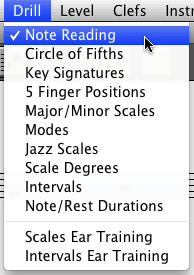
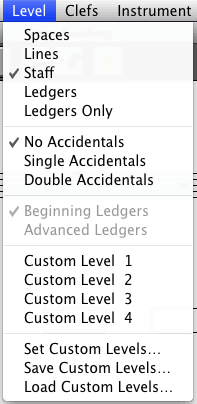
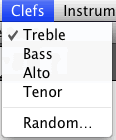
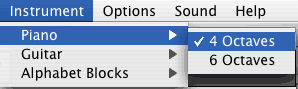
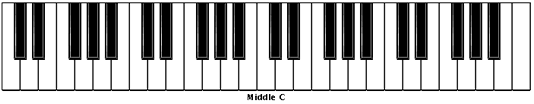
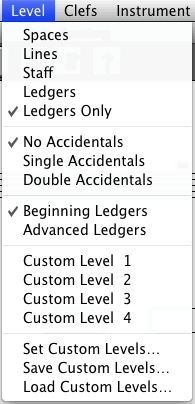
Turn in your Progress Report scores at the next class.
See ComputerLabHelp.html for details.
Revised by John Ellinger, Spring 2012.