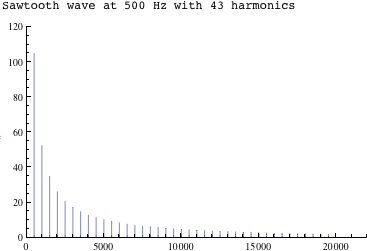
An audio effect can be thought of as a black box whose input is an audio signal and whose output is a modified version of that signal. Common digital audio effects are known by the names: amplification, normalization, reverb, distortion, flanging, chorusing, compression, limiting, enhancing, equalize, parametric equalizers, and delay lines. The signal can be processed mathematically (software) or electronically (hardware). Some effects are subtle and some effects are obnoxious. Software effects can be classified as time domain effects or frequency domain effects. Time domain effects manipulate the actual samples. Frequency domain effects take the FFT of the signal, modify the frequency spectrum, and then convert the modified spectrum back into the time domain with the IFFT.
The most common frequency domain effects are called filters and are used to remove and emphasize certain frequencies. The treble and bass controls on a stereo are filters. There are five common filter types: low pass, high pass, band pass, and band reject or notch filters. Filters work by modifying the frequency spectrum obtained from an FFT. A bass boost filter would increase the magnitude of the frequency bins containing the bass frequencies. A treble control would increase the magnitude of the high frequency bins and perhaps attenuate the low frequency bins. After the frequency spectrum has been modified the inverse FFT will transform it back into a time domain audio signal.
Our filter examples use a sawtooth wave with a fundamental frequency of 500 Hz and 43 harmonics.
| Sawtooth Wave, 500 Hz with 43 harmonics |
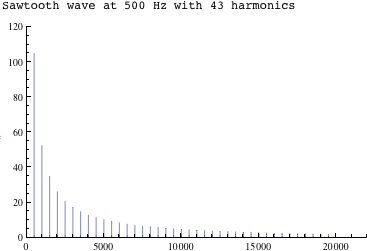 |
FFT |
A low pass filter allows low frequencies to pass by and cuts off high frequencies. If you set all frequency bins above the cutoff frequency to zero then no frequency will be present in those bins. When you compute the Inverse FFT on the modified frequency spectrum you'll get a time domain waveform with the high frequencies removed. That's a low pass filter.
| Low Pass Filter |
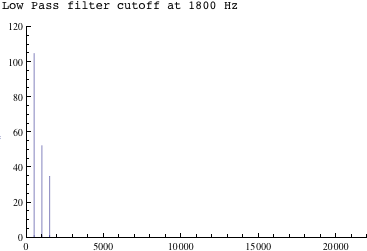 |
FFT |
A high pass filter allows high frequencies to pass by and cuts off low frequencies. If you set all frequency bins below the cutoff frequency to zero then no frequency will be present in those bins. When you compute the Inverse FFT on the modified frequency spectrum you'll get a time domain waveform with the low frequencies removed. That's a high pass filter.
| High Pass Filter |
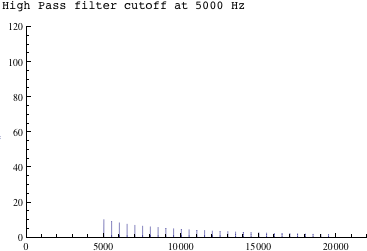 |
FFT |
A band pass filter allows is a combination of a low pass and a high pass filter. There are two parameters, the start band frequency and the stop band frequency. A band pass filter will only allow frequencies between the start and stop bands to pass through. If you set all frequency bins below the start band to zero, and all frequencies above the stop band to zero, then only frequencies between the start and stop bands will be present. When you compute the Inverse FFT on the modified frequency spectrum you'll get a time domain waveform with all frequencies outside of the start and stop bands removed. That's a band pass filter.
| Band Pass Filter |
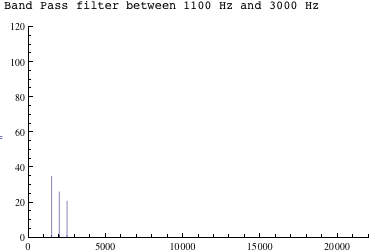 |
FFT |
A band notch filter removes frequencies between the start and stop bands. If you set all frequency bins within the start and stop bands to zero, then only frequencies outside of the start and stop bands will be present. When you compute the Inverse FFT on the modified frequency spectrum you'll get a time domain waveform with all frequencies between the start and stop bands removed. That's a band reject filter.
| Band Reject Filter or Notch Filter |
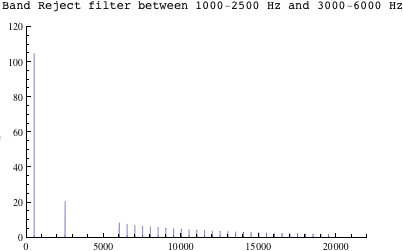 |
FFT |
Here's a bad reject filter on speech.
| Music 108 Band Reject Filter |
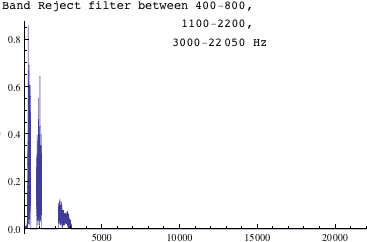 |
FFT |
Ring Modulation is the simplest form of modulation. It multiplies two signals sample by sample. If the two signals are sinusoidal, the output of the ring modulator would be the sum and difference of the two frequencies. The fundamental frequencies of the two sinusoids will disappear. This corresponds to the trigonometric identity for multiplying two sine or cosine waves.
![]()
and
![]()
In this plot of ring modulation, the modulator wave is black, the carrier wave is light blue, and the result is red.
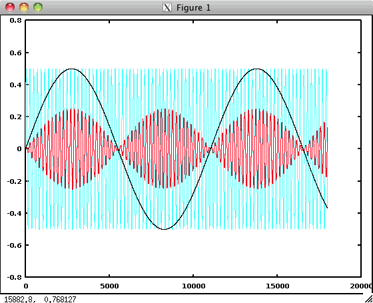
One use of ring modulation was to create robotic voices in early sci-fi movies by ring modulating a human voice with a sine wave. Here's an example for a Dalek voice from an early BBC series Dr. Who.
"There is insufficient data."
http://easyweb.easynet.co.uk/~niall/wavdalek.htm