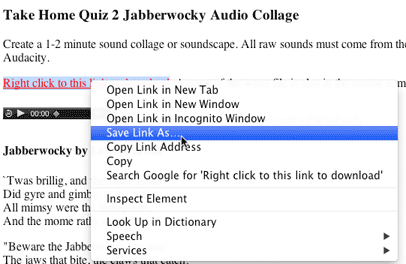
Create a 1-2 minute sound collage using bits and pieces (sound clips) from the Jabberwocky sound file. Anything you can do within Audacity is legal, EXCEPT recording or importing external audio files. You can create as many Jabberwocky sound clips as you like. You can can mix, mash-up, and mangle the sound clips using any of the effects available in Audacity, or any effects you want to download that can run inside Audacity. You can add additional sounds using any of the sound generators available in Audacity.
http://www.youtube.com/watch?v=0FyZWmZvu7s
`Twas brillig, and the slithy toves
Did gyre and gimble in the wabe:
All mimsy were the borogoves,
And the mome raths outgrabe.
"Beware the Jabberwock, my son!
The jaws that bite, the claws that catch!
Beware the Jubjub bird, and shun
The frumious Bandersnatch!"
He took his vorpal sword in hand:
Long time the manxome foe he sought --
So rested he by the Tumtum tree,
And stood awhile in thought.
And, as in uffish thought he stood,
The Jabberwock, with eyes of flame,
Came whiffling through the tulgey wood,
And burbled as it came!
One, two! One, two! And through and through
The vorpal blade went snicker-snack!
He left it dead, and with its head
He went galumphing back.
"And, has thou slain the Jabberwock?
Come to my arms, my beamish boy!
O frabjous day! Callooh! Callay!'
He chortled in his joy.
`Twas brillig, and the slithy toves
Did gyre and gimble in the wabe;
All mimsy were the borogoves,
And the mome raths outgrabe.
"collage |ko läZH|
noun
a piece of art made by sticking various different materials such as photographs and pieces of paper or fabric onto a backing.
• the art of making collages.
• a combination or collection of various things.
Right click to this link to download the Jabberwocky sound file and choose Save Link As. A copy of this wave file is also in the course common folder. If you have problems acquiring this audio file send me an email.
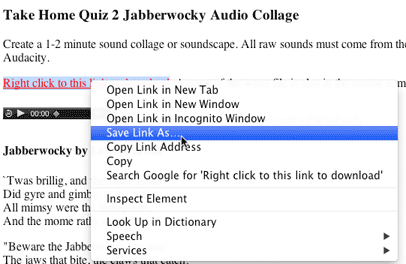
Create a folder in the course Hand-in folder named: yourCarletonEmailQ2. For example my folder name would be jellingeQ2. All files will go into this folder. You will be submitting three items: Audacity project (file + folder), stereo .wav file, and a paper. All items will be described in more detail below.
You will be working exclusively within a multi-track audio Audacity project.
1. Turn in Your Multi-Track Audacity project File
Your working Audacity project will probably contain many tracks. You can adjust the volume and pan settings of each track using the slider controls in the track panel.
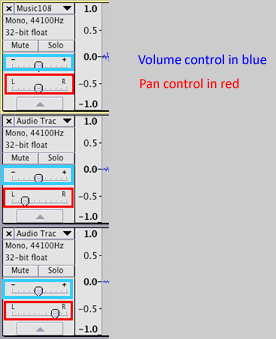
Save your final multi-track version just prior to mixdown to the two track STEREO mix as described in Step 2. Save your Audacity project as yourCarletonEmail.aup.
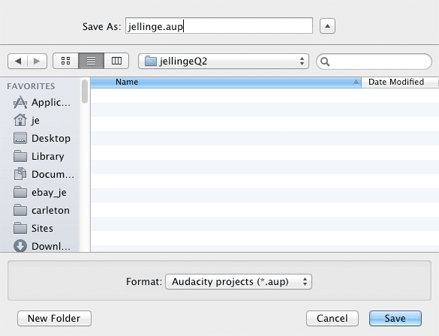
There are two parts to a saved Audiacity project: the file, yourCarletonEmail.aup, and the folder, yourCarletonEmail_data.
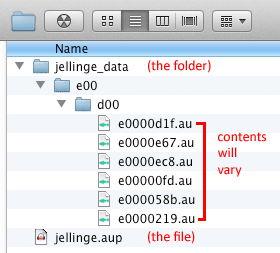
IMPORTANT: You must turn in both the file and the folder.
2. Turn in your Mix and Render stereo .wav file.

All tracks will be mixed to a single stereo audio file. You will not get a stereo wave file unless you adjust the pan settings in your multi-track project. See Step 1.
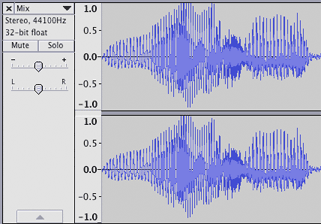
Export it as a stereo wave file named yourCarletonEmail.wav. The .wav extension should happen automatically.
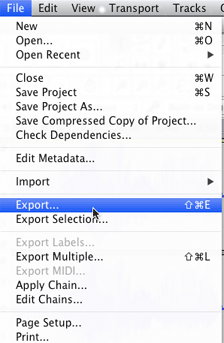
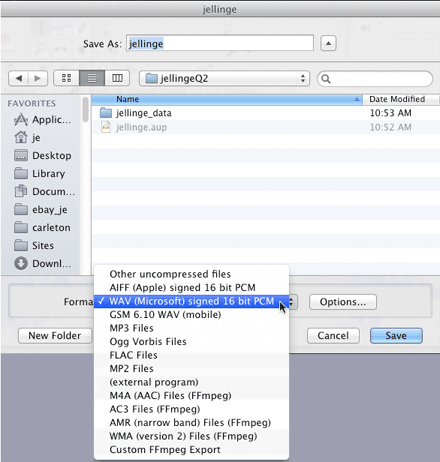
3. Turn In Your 1-2 page paper
Write a 1-2 Microsoft Word page paper describing your vision of the musical form and overall effect you were trying to create. Include details of effects processing and work methods.
Save as yourCarletonEmail.docx.