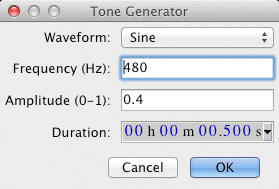
When you Mix and Render two sine waves you are mathematically adding them together sample by sample. The process is termed Additive Synthesis. In this lab we're going to create a sound you've heard many times using additive synthesis.
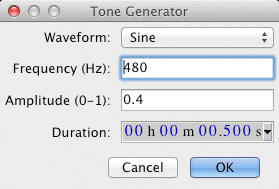
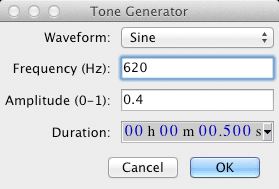
You should have two sine waves in the window. Notice that I used the Track Control Panel to rename the tracks.
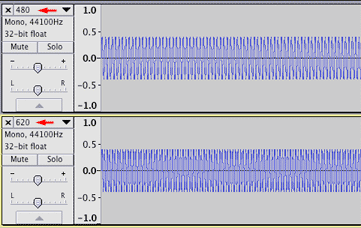
Select both tracks.
Use the Mix and Render menu item in the Tracks window to combine the two sine waves into a new waveform.

Use the Zoom Out tool ![]() to expand the time scale, reducing the width of the mix waveform.
to expand the time scale, reducing the width of the mix waveform.
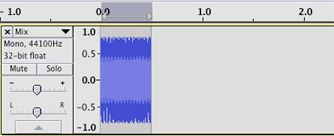
Select track 1 and click the Skip to End tool.
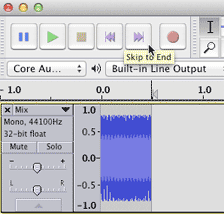
Use the Silence item in the Generate menu to generate 500 milliseconds of silence.
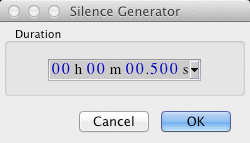
500 ms of silence should be added after the mix waveform in track 1.
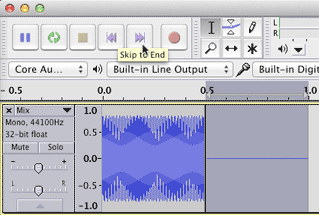
Select entire track 1, both the mix waveform and the silence.
Click the Skip to End tool and paste.
Repeat two more times.
You should end up with this.

The normalize command amplifies or attenuates of a waveform to a specific decibel setting.
Select the entire mix track and choose Normalize from the Effects menu.
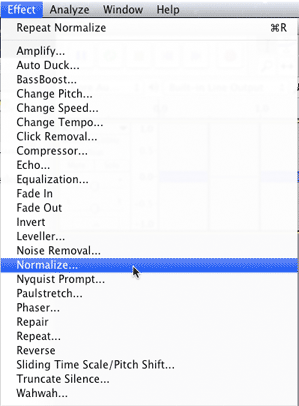
Normalize the track to -20 decibels (dB).
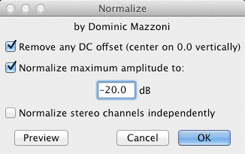
The end result should look like this.
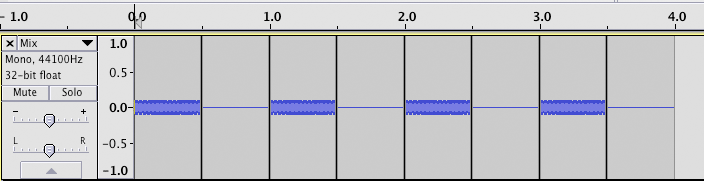
Does it sound like the busy signal on your phone? It should. All phone tones follow the Dual-tone multi-frequency signaling (DTMF) standard. The busy signal tone for the U.S. is outlined in red.
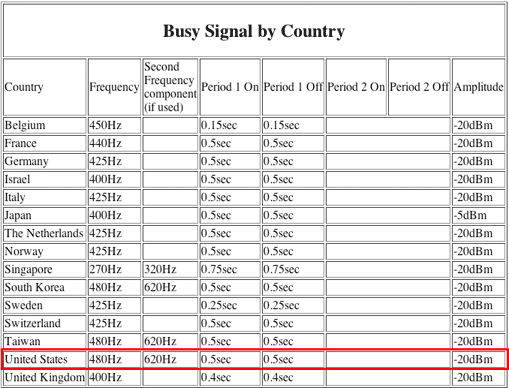
http://nemesis.lonestar.org/reference/telecom/signaling/busy.html
Select one busy signal by double clicking.

Choose Plot Spectrum from the Analyze menu. Position the cross cursor over each spike and read the frequency. It's a mix of 480 Hz and 620 Hz.
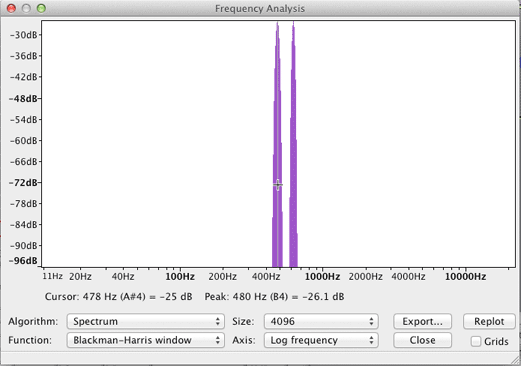
All touch tones used on your cell phone are called DTMF tones. Each touch tone consists of two specific sine wave frequencies. The phone company uses the FFT to figure out what number you're calling. Additional information about DTMF tones can be found on the Reference page for Unit 9.
Continue with 11Lab5.
Revised John Ellinger, January - September 2013