Sibelius is a music notation program. It's icon should already be in the Dock.
![]()
Drag the icon of your MIDI file on top of the Sibelius icon in the Dock and it should open.
If the Sibelius icon is not in the Dock, the Sibelius application is in the /Applications folder.
Use these setting in the MIDI File tab.

Click the Notation tab and choose the 32nd note for minimum duration. Adjust the other setting as shown.
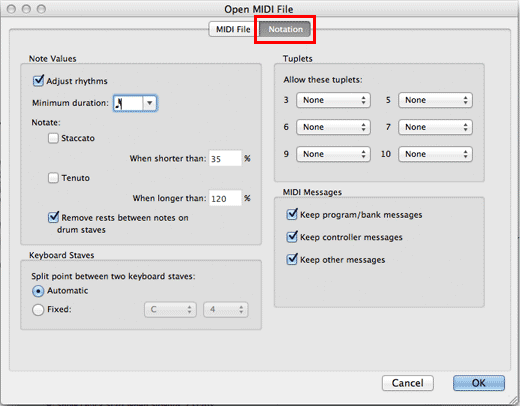
Click OK and the notes should appear on the screen. Play it in Sibelius by pressing the space bar.
Choose the File tab in the Sibelius toolbar. Select Export, PDF, and Score only. Scroll to the bottom of the window and click the Export Button.
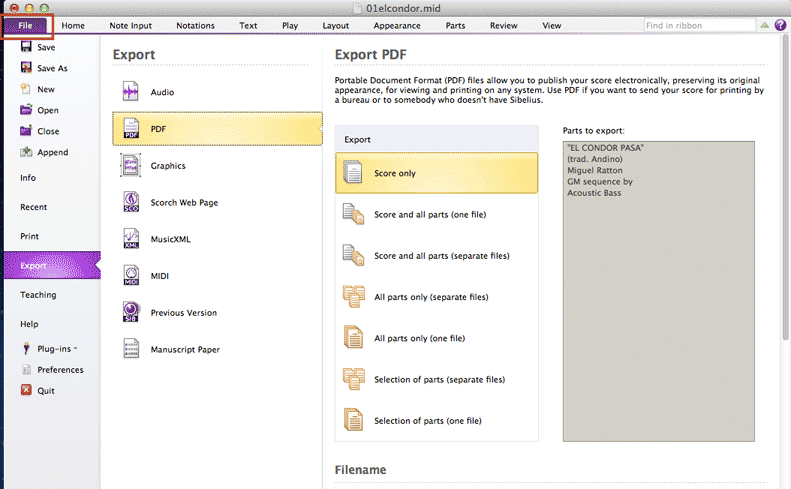
Email the PDF file to yourself as an attachment.
Revised John Ellinger, January - September 2013