Go to the Inst1 tab in the SMFTemplate file and create these labels.
![]()
Back to the Lab07Data.xlsx. Copy the Melody tab data into the SMF Inst1 tab at A1.
Enter zero in B2 and F2. Enter the PPQ formula in F3.

We'll create the PPQ times in column F using the millisecond times of column A.
Here's the formulas. We'll rounding any decimal values as part of the formula.
Cell F2:
=ROUND ( A2 * 480 / 1000 ) , 0 )
Cell F3:
=ROUND ( ( A3 - A2 ) * 480 / 1000 ) , 0 )
Copy F3 formula to all remaining cells in column F.
Paste PPQ times by values into column B.
You should number every measure in your midterm project. Here's the score for Famous Song [Famous.pdf]. Every measure is numbered.
The Lab 5 Going for Baroque formulas used earlier were specific to the three four time signature. You'll need different formulas for different time signatures. The number in red represents one measure of quarter notes in milliseconds at the MIDIDisplay tempo of 60.
| Time Signature | Formula for start time of 0 | Formula for start time of 1000 |
Two Four |
=ROUNDDOWN((A2/2000),0) + 1 | =ROUNDDOWN(((A2-1000)/2000),0) + 1 |
| Three Four | =ROUNDDOWN((A2/3000),0) + 1 | =ROUNDDOWN(((A2-1000)/3000),0) + 1 |
| Four Four | =ROUNDDOWN((A2/4000),0) + 1 | =ROUNDDOWN(((A2-1000)/4000),0) + 1 |
| Six Eight | =ROUNDDOWN((A2/3000),0) + 1 | =ROUNDDOWN(((A2-1000)/3000),0) + 1 |
You can use these formulas to calculate beat numbers. The first number in red is the note value in milliseconds of the lower number of the time signature and is part of the ROUNDDOWN formula. The second number in red is the upper number of the time signature and is part of the MOD formula. MOD is the remainder after division. For example, the Excel formula =MOD(10,3) returns 1. Ten divided by three has a remainder of 1.
| Time Signature | Formula for start time of 0 | Formula for start time of 1000 |
Two Four |
=MOD(ROUNDDOWN(A2/1000,0), 2)+1 | =MOD(ROUNDDOWN((A2-1000)/1000,0),2)+1 |
| Three Four | =MOD(ROUNDDOWN(A2/1000,0), 3)+1 | =MOD(ROUNDDOWN((A2-1000)/1000,0),3)+1 |
| Four Four | =MOD(ROUNDDOWN(A2/1000,0), 4)+1 | =MOD(ROUNDDOWN((A2-1000)/1000,0),4)+1 |
| Six Eight | =MOD(ROUNDDOWN(A2/500,0), 6)+1 | =MOD(ROUNDDOWN((A2-1000)/500,0),6)+1 |
Here's a Excel table that shows the results.

Column A is millisecond time. Columns B and C show measures and beats for four four time.
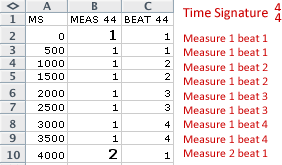
Columns D and E show measures and beats for two four time. Columns F and G show measures and beats for three four time. Columns H and I show measures and beats for six eight time.
=ROUNDDOWN( ( A2/4000 ), 0 ) + 1
Copy G2 and paste into G3:G1189
Enter this formula into cell H2:
=MOD( ROUNDDOWN( A2/1000, 0 ), 4 ) + 1
Copy H2 and paste into H3:H1189.
This is how your Inst1 tab should look. Instrument 1 is on MIDI channel 1.
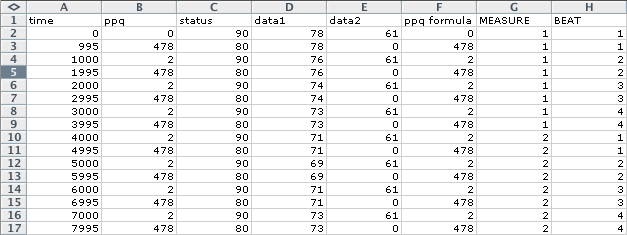
Copy cells B2:E1189 (the PPQ messages) and paste into MIDIDisplay.
Play in MIDIDisplay using these settings:
Follow the PDF score as you listen.
Continue with 07Lab3.
Revised John Ellinger, January - September 2013