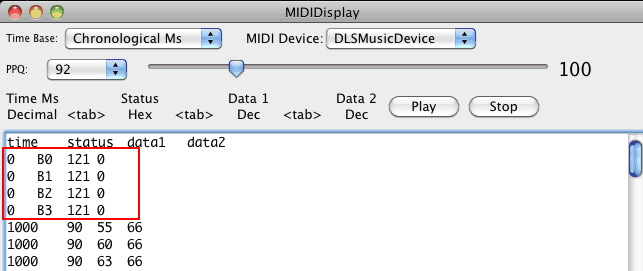
The data entry is done. Now you need to think about performance issues, like where the performers are located on stage, what the relative volume of each instrument is in relation to the others, the dynamics of each instrument individually and as a group, and where the players decide to speed up and slow down.
This lab will deal with the first two issues, seating arrangement and balance of the instruments. Dynamics and tempo changes will be covered in future labs.
Determine the seating arrangement of the four players and adjust the Pan Control messages accordingly. The pan control setting is currently 64 (center) for all instruments.
Determine the relative volume of each instrument is in relation to the others. The volume control setting is currently 100 for all instruments.
Open the GFB tab and copy A1:D269 into MIDIDisplay.
Add the Reset All Controllers messages directly into MIDIDisplay. Remember to:
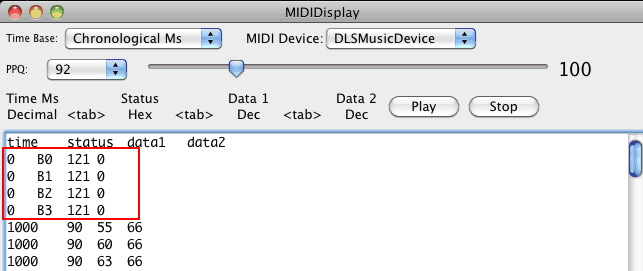
Add the Patch Change messages directly into MIDIDisplay. Remember to:
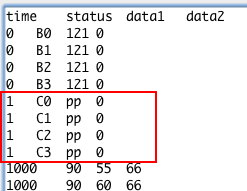
Play enough to verify that the instruments are correct.
If you were facing the four players they would be seated left to right in front of you. Decide on their seating arrangement and then pan them accordingly. Here are a few possible seating arrangements. You're free to invent your own.
| Flute | Oboe | Cello | Harpsichord |
| far left | center | far right | center |
| center | right center | left center | far right |
| left center | right center | center | far left |
| far left | far right | center | center |
Add the Pan Control messages directly into MIDIDisplay. Remember to:
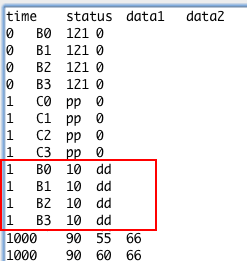
Experiment with the Pan settings until you're satisfied.
Add the Volume Control messages directly into MIDIDisplay. Remember to:
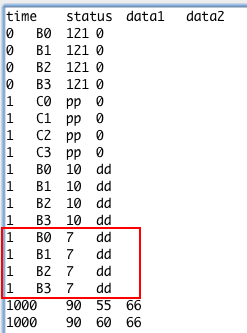
Work on combinations of different instruments playing.
HINT: Setting the track volume to zero is the same as the Mute button. Here are some possible combinations to try.
| Flute Volume | Oboe Volume | Cello Volume | Harpsichord Volume | |
| Flute, Oboe | adjust | adjust | 0 | 0 |
| Cello, Harpsichord | 0 | 0 | adjust | adjust |
| Flute, Oboe, Cello | adjust | adjust | adjust | 0 |
| All | adjust | adjust | adjust | adjust |
Open the SMF tab and update your volume, pan, and patch settings in each track. Export a new SMF.
Save it as GoingForBaroque.mid.
Play your finished SMF.
We'll add tempo changes to GFB in Unit 6 labs.
Revised John Ellinger, January - September 2013