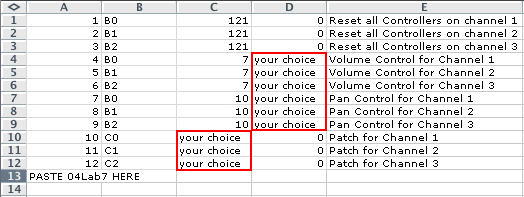
You still need to:
Add these messages to the beginning of 04Lab7. The comments in column E are optional. The time increases by one with each message which may help prevent MIDI log jams. Anyway, the piece doesn't start until time 1000.
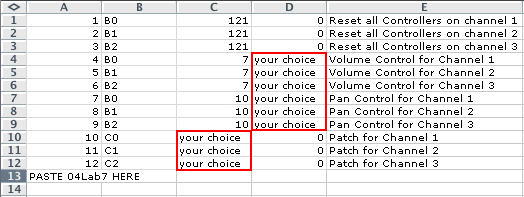
Copy all data from 04Lab6 and paste it into 04Lab7, cell A13.
Remember to use the Reset All Controllers at the end of the song.
Append this data at the end of the existing data. "last NOF time + 1000" is a time value not a formula.
![]()
Experiment with different patch, balance, and pan messages in MIDIDisplay.
A General MIDI instrument chart is available in MIDIDisplay Help and in GM Instruments.
Change the Patch Message data1 numbers to change instruments. Make sure to use zero based numbers.
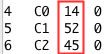
Change the Balance Control message data2 numbers to balance the overall volume between tracks.
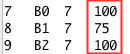
Change the Pan Control message data2 numbers to change the stereo pan placement on the sound stage.
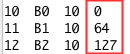
The settings shown above are for:
| MIDI Channel | Instrument | Volume | Pan |
| 1 | Tubular Bells (14) | 100 | hard left |
| 2 | Choir Aahs (52) | 75 | center |
| 3 | Pizzicato Strings (45) | 100 | hard right |
The following entries are equivalent.
Grouped by Status Type |
Grouped by MIDI Channel |
|
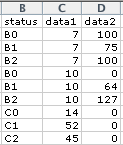 |
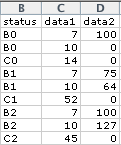 |