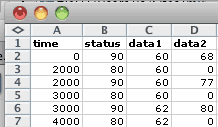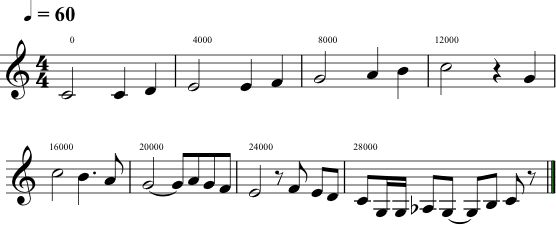
IMPORTANT: We'll use this worksheet in Lab 2. Complete it in Excel and save the Excel worksheet in your network home folder, or on a USB flash drive, so you'll have access to it at the next class.
Read 01Worksheet2_Example first.
The assignment is to write the MIDI commands necessary to play these notes with millisecond precision at a tempo of 60 quarter note beats per minute. Each quarter note will then have a duration of 1000 ms and each half note will have a duration of 2000. The small numbers above the first note of each measure represent the time in milliseconds when that note will be played. There are four quarter notes per measure. Therefore, each measure will begin with a multiple of 4000.
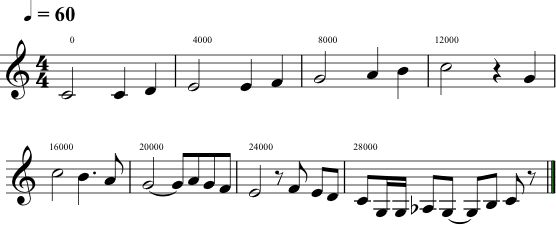
Each MIDI message will consist of four numbers:
The first six messages are shown to get you started. The first note starts at time 0.