
[Syllabus]
The Audio MIDI Setup (AMS) application is found in the /Applications/Utilities folder.
Shortcut: Apple-Shift-U in the Finder.

Choose Show MIDI Window from the Window menu if it is not already open.
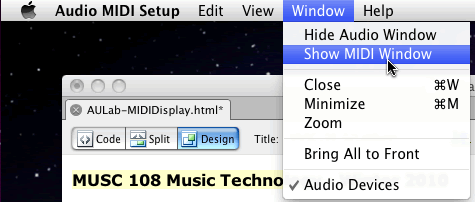
In the MIDI Studio window you'll need to Activate the IAC (Inter Application Communication) Driver. In this picture it's shown as a deactivated gray icon.
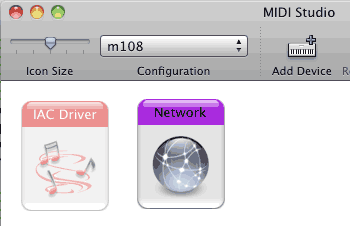
Double click the IAC Driver icon in the MIDI Studio window.
Click and Unclick the Device is online checkbox.
Make sure the "Device is online" checkbox is checked and close the window.
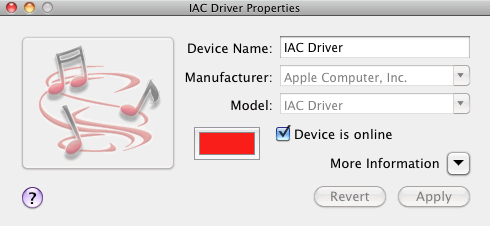
The IAC Device icon should be displayed in its active state (not grayed out).

Close Audio MIDI Setup.
Open AU Lab in the Applications folder.
![]()
Open MIDIDisplay in the Applications folder.
![]()
Make sure the Device popup menu displays both the IAC Driver and DLS Music Device. Choose DLS Music Device.
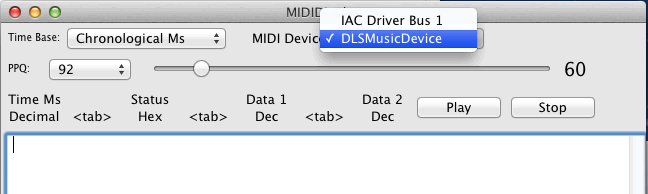
Should be working now.
[Syllabus]
Revised John Ellinger, January - September 2013