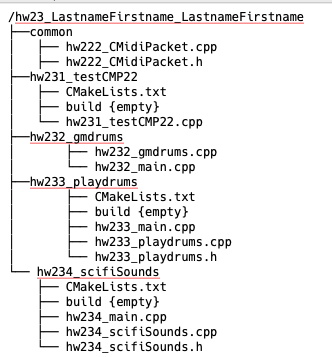CS 312 - Week 2.3 Class
CS 312 Audio Programming Winter 2020
Table of Contents
- Class 2.3 Setup
- Example code
- <vector>
-
- initialize vector with 5 values
- size and capacity
- add one element with push_back
- add ten elements using push_back inside a for loop
- reserve
- empty
- clear
- Accessing individual elements of a vector
- accessing a single element using [ ]
- accessing an out of range element using [ ]
- accessing a single element using .at()
- accessing an out of range element using .at()
- accessing an out of range element using .at() in a try catch block
- accessing every element of the vector in sequence
- print a subset of elements using a "range-for" for loop
- print elements using an iterator for loop
- print elements using an iterator for loop (alternative syntax)
- print the even numbered elements using an initializer list and a standard for loop
- print the odd numbered elements using an initializer list and a range for loop
- print element cubed using a range for loop
- print element squared using for_each
- sum the elements in a vector using std::accumulate
- print elements backwards using a reverse iterator in the for loop
- erase a single element
- erase a range of elements
- resize
- insert
- duplicate elements of a vector
- Sort
-
- <random>
- <chrono>
- CMidiPacket considerations
- Reading/Study/Reference
- Homework 2.3
- Submission Format
Class 2.3 Setup
- Mount your course folder using the Go menu in Mac Finder:
smb://courses.ads.carleton.edu/COURSES/cs312-00-w20 - Open Mac Terminal
- Execute:
setup312 <your_carleton_email_name>
Download
class23.zip
Execute in Mac Terminal
cd $HOME312/cs312 mkdir hw23 unzip ~/Downloads/class23.zip -d $HOME312/cs312/hw23/ cd $HOME312/cs312/hw23 rm -fR __MACOSX code .
You should have these folders and files:
$HOME312/cs312/hw23
├── class23_chrono
│ ├── c23_MidiPacketTimer
│ │ ├── C23_CTimer.h
│ │ ├── C23_timer_test.cpp
│ │ └── hw131_MidiPacket.h
│ ├── c23_chronoFeatures.cpp
│ ├── c23_playtimeLimits
│ │ ├── c23_playtimeLimits.cpp
│ │ └── c23_playtimeLimits.txt
│ └── c23_simpleDelay.cpp
├── class23_random
│ ├── rand1.cpp
│ ├── rand2.cpp
│ ├── rand3.cpp
│ ├── rand4.cpp
│ ├── rand5.cpp
│ ├── rand6.cpp
│ ├── rand7.cpp
│ ├── rand8.cpp
│ └── rand9.cpp
├── class23_vectors
│ ├── v01.cpp
│ ├── v02.cpp
│ ├── v03.cpp
│ ├── v04.cpp
│ ├── v05.cpp
│ ├── v06.cpp
│ ├── v07.cpp
│ ├── v08.cpp
│ ├── v09.cpp
│ ├── v10.cpp
│ ├── v11.cpp
│ ├── v12.cpp
│ ├── v13.cpp
│ ├── v14.cpp
│ ├── v15.cpp
│ ├── v16.cpp
│ ├── v17.cpp
│ ├── v18.cpp
│ ├── v19.cpp
│ ├── v20.cpp
│ ├── v21.cpp
│ ├── v22.cpp
│ ├── v23.cpp
│ ├── v24.cpp
│ ├── v25.cpp
│ ├── v26.cpp
│ ├── v27.cpp
│ ├── v28.cpp
│ └── v29.cpp
├── hw231_testCMP22
│ ├── CMakeLists.txt
│ ├── build
│ └── hw231_testCMP22.cpp
├── hw232_gmdrums
│ ├── hw232_drumNotes.txt
│ ├── hw232_gmdrums.cpp
│ └── hw232_main.cpp
├── hw233_playdrums
│ ├── CMakeLists.txt
│ ├── build
│ ├── hw233_main.cpp
│ ├── hw233_playdrums.cpp
│ └── hw233_playdrums.h
└── hw234_scifiSounds
├── CMakeLists.txt
├── build
├── hw234_main.cpp
├── hw234_scifiSounds.cpp
└── hw234_scifiSounds.h
Example code
We'll look functions available in the <vector> library. It's arguably the most important library for next five weeks.
There are a lot of files to compile in this lab but they've all been written for you. The goal of this lab is to acquaint you with useful functions in <vector> library that you can use in future assignments. You do not have to memorize every function and it's parameters but you should try to remember the general features. You can always refresh your memory on the web.
General instructions for each folder/file
Open the file and read/study the code.
Compile and run the file using cl <filename> && ./a.out
Compare the output with the code until you understand it.
Go to the next example.
<vector>
A vector is a dynamically sized array that guarantees all elments will be placed in contiguous memory.
A few years ago programmers were taught to use arrays when you needed random access to elements and you had few insertions or deletions in the middle. If you had lots of insertions and deletions in the middle you were told to use a linked list. Today's on chip CPU cache lines along with vector's contiguous memory alignment make vector the fastest general use STL container. There is a short Bjarne Stroustrup video that explains this in the homework assignment.
You've already used the push_back() function to add elements to a vector and you've seen some examples using a for loop to access elements of a vector. There are 29 examples of using <vector> along with occasional uses of <cmath>, <algorithm>, <numeric>, <random>, and <chrono>. Many of these examples will be useful in current and future assignments.
initialize vector with 5 values
// v01.cpp #include <iostream> #include <vector> // initialize vector with 5 values int main() { std::vector<int> v = {0, 2, 4, 6, 8}; for ( int ix = 0; ix < v.size(); ++ix ) std::cout << v[ ix ] << " "; std::cout << std::endl; }
size and capacity
The size of a vector is the actual number of elements in the vector.
Capacity is total number of elements the vector could hold before more memory
needs to be allocated.
// v02.cpp #include <iostream> #include <vector> // size and capacity // The size of a vector is the actual number of elements in the vector. // Capacity is total number of elements the vector could hold before more memory // needs to be allocated. int main() { std::vector<int> v = {0, 2, 4, 6, 8}; std::cout << "v.size(): " << v.size() << std::endl; std::cout << "v.capacity(): " << v.capacity() << std::endl; }
add one element with push_back
// v03.cpp #include <iostream> #include <vector> // add one element with push_back int main() { std::cout << "vector starts with 5 elements" << std::endl; std::vector<int> v = {0, 2, 4, 6, 8}; for (const auto itr : v) std::cout << itr << " "; std::cout << "\nv.size() = " << v.size() << std::endl; std::cout << "v.capacity() = " << v.capacity() << std::endl; std::cout << "add one more element " << std::endl; v.push_back(10); for (const auto itr : v) std::cout << itr << " "; std::cout << "\nv.size() = " << v.size() << std::endl; std::cout << "v.capacity() = " << v.capacity() << std::endl; std::cout << std::endl; }
add ten elements using push_back inside a for loop
// v04.cpp #include <iostream> #include <vector> // add ten elements using push_back inside a for loop int main() { std::vector<int> v; for (int i = 0; i < 10; ++i) v.push_back(i); std::cout << "v.size() = " << v.size() << std::endl; std::cout << "v.capacity() = " << v.capacity() << std::endl; for (const auto itr : v) std::cout << itr << " "; std::cout << std::endl; }
reserve
If you know approximately how many elements you need, you could pre-allocate the memory using reserve. If you don't reserve enough your next allocation may double the size reserved. If you reserve too much you're wasting memory.
// v05.cpp #include <iostream> #include <vector> // reserve int main() { std::cout << "vector with 10 elements " << std::endl; std::vector<int> v = {0, 1, 2, 3, 4, 5, 6, 7, 8, 9}; std::cout << "Before reserve, v.size() = " << v.size() << ", v.capacity() = " << v.capacity() << std::endl; v.reserve(100); std::cout << "After reserve, v.size() = " << v.size() << ", v.capacity() = " << v.capacity() << std::endl; }
empty
The empty() function returns true if the vector holds at least one element and false if the vector holds zero elements. It does not remove elements from the vector.
// v06.cpp #include <iostream> #include <vector> // empty // The empty() function returns true if the vector holds at least one element. // It returns false if the vector holds zero elements. // It does not remove elements from the vector. int main() { std::cout << "vector with 10 elements " << std::endl; std::vector<int> v = {0, 1, 2, 3, 4, 5, 6, 7, 8, 9}; std::cout << std::boolalpha << "v.empty = " << v.empty() << std::endl; }
Output
v.empty = false
clear
The clear() function is used to remove all elements from a vector.
// v07.cpp #include <iostream> #include <vector> // clear // The clear() function is used to remove all elements from a vector. int main() { std::cout << "vector with 10 elements " << std::endl; std::vector<int> v = {0, 1, 2, 3, 4, 5, 6, 7, 8, 9}; for (const auto itr : v) std::cout << itr << " "; std::cout << std::endl; std::cout << "v.size() = " << v.size() << std::endl; std::cout << "v.capacity() = " << v.capacity() << std::endl; v.clear(); std::cout << std::boolalpha << "after v.clear(), v.empty() = " << v.empty() << std::endl; std::cout << "v.size() = " << v.size() << std::endl; std::cout << "v.capacity() = " << v.capacity() << std::endl; }
Accessing individual elements of a vector
Two methods are available to access a single vector element.
- brackets [n]
- the at(n) member function.
If you use brackets the compiler will not warn you about out of range access and will happily return garbage.
The at() function is range checked and will throw a compile time error giving you a chance to correct the problem.
accessing a single element using [ ]
// v08.cpp #include <iostream> #include <vector> // Accessing individual elements of a vector // There are two methods available to access a single vector element. // brackets // the at( ) member function. // The difference is that at() is range checked and will throw an error // if you try to access a position that is outside of the vector's size. // accessing a single element using [ ] int main() { std::vector<int> v = {0, 1, 2, 3, 4, 5, 6, 7, 8, 9}; std::cout << "v[4] = " << v[4] << std::endl; }
accessing an out of range element using [ ]
No range checking performed
// v09.cpp #include <iostream> #include <vector> // accessing an out of range element using [ ] //no range checking performed// int main() { std::vector<int> v = {0, 1, 2, 3, 4, 5, 6, 7, 8, 9}; std::cout << "v[11] = " << v[ 11 ] << std::endl; }
accessing a single element using .at()
// v10.cpp #include <iostream> #include <vector> // accessing a single element using .at() int main() { std::vector<int> v = {0, 1, 2, 3, 4, 5, 6, 7, 8, 9}; std::cout << "v.at(4) = " << v.at( 4 ) << std::endl; }
accessing an out of range element using .at()
Out of range errors caught at compile time
// v11.cpp #include <iostream> #include <vector> // accessing an out of range element using .at() //range errors caught at compile time// int main() { std::vector<int> v = {0, 1, 2, 3, 4, 5, 6, 7, 8, 9}; // The error is caught by the compiler, not by the user. std::cout << "v.at(11) = " << v.at( 10 ) << std::endl; }
accessing an out of range element using .at() in a try catch block
Exception is caught, and the program keeps running.
If unnoticed or not fixed it will eventually lead to hard to track down bugs.
- Test 1
- return is commented - program continues.
- Test 2
- return is not commented - program ends.
Shortcut for comments - Command-/.
// v12.cpp #include <iostream> #include <vector> int main() { std::vector<int> v = {0, 1, 2, 3, 4, 5, 6, 7, 8, 9}; int x = 0; try { std::cout << "v.size() = " << v.size() << std::endl; x = v.at(25); } catch (const std::exception &e) { std::cout << "caught error: " << e.what() << std::endl; // return 0; } std::cout << "We got here\n"; }
accessing every element of the vector in sequence
The "range for" loop is the C++11 preferred method when you need to access every member of the vector in order. Within the for loop the itr variable takes on the element value at that position. The C++17 keyword auto tries to figure out the varible type for you.
// v13.cpp #include <iostream> #include <vector> int main() { std::vector<int> v = {0, 1, 2, 3, 4, 5, 6, 7, 8, 9, 10}; for ( auto itr : v ) std::cout << itr << " "; std::cout << std::endl; }
The name itr is often the used because it iterates over the vector elements. It could have been called x and it would work the same way.
// v14.cpp #include <iostream> #include <vector> int main() { std::vector<int> v = {0, 1, 2, 3, 4, 5, 6, 7, 8, 9, 10}; for ( auto x : v ) std::cout << x << " "; std::cout << std::endl; }
print a subset of elements using a "range-for" for loop
// v15.cpp #include <iostream> #include <vector> int main() { std::vector<int> v = {0, 1, 2, 3, 4, 5, 6, 7, 8, 9}; // Method 1 int count = 0; for (auto i : v) { if ((count > 4) && (count < 8)) std::cout << i << " "; ++count; } std::cout << std::endl; // Method 2 for (auto i : {5, 6, 7}) { std::cout << i << " "; } std::cout << std::endl; }
print elements using an iterator for loop
v.begin() is a pointer to the first element in the vector
v.end() is a pointer to one past the last element of the vector
When the terminating condition itr != v.end() is reached the last element has already been processed
// v16.cpp #include <iostream> #include <vector> // print elements using an iterator for loop int main() { std::vector<int> v = {0, 1, 2, 3, 4, 5, 6, 7, 8, 9}; for ( auto itr = v.begin(); itr != v.end(); ++itr ) std::cout << *itr << " "; std::cout << std::endl; }
print elements using an iterator for loop (alternative syntax)
An iterator alternative to v.begin() is begin(v)
// v17.cpp #include <iostream> #include <vector> // print elements using an alternate begin() end() syntax int main() { std::vector<int> v = {0, 1, 2, 3, 4, 5, 6, 7, 8, 9}; for ( auto itr = begin( v ); itr != end( v ); ++itr ) std::cout << *itr << " "; std::cout << std::endl; }
print the even numbered elements using an initializer list and a standard for loop
% is the mod or modulus operator. x % y is the remainder of x divided by y.
// v18.cpp #include <iostream> #include <vector> // print even numbered indices int main() { // method 1 std::vector<int> v = {0, 1, 2, 3, 4, 5, 6, 7, 8, 9}; for ( auto n : {0, 2, 4, 6, 8} ) std::cout << v[ n ] << " "; std::cout << std::endl; // method 2 int k{0}; for ( int i = 0; i < v.size(); ++i ) { if ( i % 2 == 0 ) std::cout << v[ i ] << " "; } std::cout << std::endl; }
print the odd numbered elements using an initializer list and a range for loop
// v19.cpp #include <iostream> #include <vector> // print the odd numbered indices int main() { std::vector<int> v = {0, 1, 2, 3, 4, 5, 6, 7, 8, 9}; for (auto n : {1, 3, 5, 7, 9}) std::cout << v[n] << " "; std::cout << std::endl; // method 2 int count{0}; for (auto itr : v) { if (count % 2 == 1) std::cout << itr << " "; ++count; } std::cout << std::endl; }
print element cubed using a range for loop
// v20.cpp #include <cmath> #include <iostream> #include <vector> int main() { std::vector<int> v = {0, 1, 2, 3, 4, 5, 6, 7, 8, 9}; // method 1 // print element cubed using a range for loop for (auto x : v) std::cout << x * x * x << " "; std::cout << std::endl; // method 2 // using <cmath> pow() for (auto x : v) std::cout << std::pow(x, 3) << " "; std::cout << std::endl; }
print element squared using for_each
- First with a function object
- Second with a lambda function
// v21.cpp #include <algorithm> // for_each() #include <iostream> #include <vector> // a C++ function object struct Squared { int sqr; // constructor Squared() : sqr{0} {} // overload function operator () void operator()(int n) { sqr = n * n; std::cout << sqr << " "; } }; // print element cubed using for_each and a lambda function int main() { std::vector<int> v = {0, 1, 2, 3, 4, 5, 6, 7, 8, 9}; // method 1 // print element squared using a function object std::for_each(v.begin(), v.end(), Squared()); std::cout << std::endl; // method 2 // print element squared using for_each and a lambda function std::for_each(v.begin(), v.end(), [](int x) { std::cout << x * x << " "; }); std::cout << std::endl; }
sum the elements in a vector using std::accumulate
// v22.cpp #include <iostream> #include <numeric> // accumulate() #include <vector> // print the sum of a vector of ints using std::accumulate int main() { std::vector<int> v; for (int i = 1; i <= 100; ++i) v.push_back(i); int sum = std::accumulate(v.begin(), v.end(), 0); std::cout << "sum of 1..100 = " << sum << std::endl; }
print elements backwards using a reverse iterator in the for loop
begin() and end() are forward iterators
rbegin() and rend() are reverse iterators.
// v23.cpp #include <iostream> #include <vector> int main() { // print vector backwards std::vector<int> v = {0, 1, 2, 3, 4, 5, 6, 7, 8, 9}; for (auto itr = v.rbegin(); itr != v.rend(); ++itr) std::cout << *itr << " "; std::cout << std::endl; }
erase a single element
// v24.cpp #include <iostream> #include <vector> // erase a single element int main() { std::vector<int> v = {0, 1, 2, 3, 4, 5, 6, 7, 8, 9}; auto itr_begin = v.begin(); v.erase( itr_begin + 5 ); for ( const auto itr : v ) std::cout << itr << " "; std::cout << "(erased 5)" << std::endl; }
erase a range of elements
// v25.cpp #include <iostream> #include <vector> // erase a range of elements int main() { std::vector<int> v = {0, 1, 2, 3, 4, 5, 6, 7, 8, 9}; for ( const auto itr : v ) std::cout << itr << " "; std::cout << std::endl; v.erase( v.begin() + 2, v.begin() + 5 ); for ( const auto itr : v ) std::cout << itr << " "; std::cout << "\nafter erase [2:5) v.size() = " << v.size() << std::endl; }
resize
// v26.cpp #include <iostream> #include <vector> // erase resize int main() { // from v25.cpp std::vector<int> v = {0, 1, 2, 3, 4, 5, 6, 7, 8, 9}; for ( const auto itr : v ) std::cout << itr << " "; v.erase( v.begin() + 2, v.begin() + 5 ); std::cout << "\nafter erase [2:5)" << std::endl; for ( const auto itr : v ) std::cout << itr << " "; std::cout << "\nv.size() = " << v.size() << std::endl; v.resize( 10 ); std::cout << "after resize" << std::endl; for ( const auto itr : v ) std::cout << itr << " "; std::cout << "\nv.size() = " << v.size() << std::endl; }
insert
// v27.cpp #include <iostream> #include <vector> // insert int main() { std::vector<int> v = {0, 1, 2, 3, 4, 5, 6, 7, 8, 9}; for (const auto itr : v) std::cout << itr << " "; std::cout << std::endl; std::cout << "v.size = " << v.size() << std::endl; for (int count = 5; count < 10; ++count) { v.insert(v.begin() + count, 0x90); } int count{0}; for (const auto itr : v) { if ((count >= 5) && (count < 10)) std::cout << std::hex << std::showbase << itr << " "; else std::cout << std::dec << itr << " "; ++count; } std::cout << "\nv.size after insert = " << v.size() << std::endl; std::cout << std::endl; }
duplicate elements of a vector
// v28.cpp #include <iostream> #include <vector> // duplicate elements of a vector int main() { const std::vector<int> v = {0, 1, 2, 3, 4}; std::vector<int> outvec; for (auto ix = 0; ix < 7; ++ix) { std::copy(v.begin(), v.end(), back_inserter(outvec)); } for (auto itr : outvec) std::cout << itr << " "; std::cout << std::endl; }
Sort
// v29.cpp #include <iostream> #include <vector> int main() { const std::vector<int> v = {1, 2, 3, 4, 5}; std::vector<int> outvec; for ( auto ix = 0; ix < 7; ++ix ) std::copy( v.begin(), v.end(), back_inserter( outvec ) ); for ( auto itr : outvec ) std::cout << itr << " "; std::cout << std::endl; // Sort std::sort( outvec.begin(), outvec.end() ); for ( auto itr : outvec ) std::cout << itr << " "; std::cout << std::endl; }
<random>
https://stackoverflow.com/questions/38367976/do-stdrandom-device-and-stdmt19937-follow-an-uniform-distribution The different classes from the C++ random number library roughly work as follows: * std::random_device is a uniformly-distributed random number generator that may access a hardware device in your system, or something like /dev/random on Linux. It is usually just used to seed a pseudo-random generator, since the underlying device wil usually run out of entropy quickly. * std::mt19937 is a fast pseudo-random number generator using the Mersenne Twister engine which, according to the original authors' paper title, is also uniform. This generates fully random 32-bit or 64-bit unsigned integers. Since std::random_device is only used to seed this generator, it does not have to be uniform itself (e.g., you often seed the generator using a current time stamp, which is definitely not uniformly distributed). * Typically, you use a generator such as std::mt19937 to feed a particular distribution, e.g. a std::uniform_int_distribution or std::normal_distribution which then take the desired distribution shape. * std::shuffle, according to the documentation, Reorders the elements in the given range [first, last) such that each possible permutation of those elements has equal probability of appearance.
You'll use some of these examples in hw234_scifiSounds.
default_random_engine
- This code shows two example functions
- One that returns the same random sequence every time it is called.
One that returns a different sequence every time it is called.
// rand1.cpp #include <iostream> #include <random> void print10randomNumbers_1() { // All sequences will be the same every time std::default_random_engine dre{}; // no std::random_device for (int ix = 0; ix < 10; ++ix) { std::cout << dre() << " "; } std::cout << std::endl; } void print10randomNumbers_2() { // Different sequences every time std::random_device rd; std::default_random_engine dre{rd()}; // uses std::random_device for (int ix = 0; ix < 10; ++ix) { std::cout << dre() << " "; } std::cout << std::endl; } int main() { const std::string kDivider(72, '-'); std::cout << kDivider << '\n'; print10randomNumbers_1(); print10randomNumbers_2(); std::cout << kDivider << '\n'; }
Build
Run ./a.out several times in a row and observe the results.
std::mt19937 Mersenne Twister generator
// rand2.cpp #include <iostream> #include <random> // Mersenne Twister generator // std:: mt19937 int main() { std::random_device rd; std::mt19937 mt_gen{rd()}; for (int ix = 0; ix < 10; ++ix) { std::cout << mt_gen() << " "; } std::cout << std::endl; }
Build
Run ./a.out several times in a row and observe the results.
More Info on Mersenne prime numbers
https://en.wikipedia.org/wiki/Mersenne_Twister The Mersenne Twister is a pseudorandom number generator (PRNG). It is by far the most widely used general-purpose PRNG.[1] Its name derives from the fact that its period length is chosen to be a Mersenne prime. The Mersenne Twister was developed in 1997 by Makoto Matsumoto...and Takuji Nishimura ... It was designed specifically to rectify most of the flaws found in older PRNGs. The most commonly used version of the Mersenne Twister algorithm is based on the Mersenne prime 219937−1. The standard implementation of that, MT19937, uses a 32-bit word length. There is another implementation (with five variants[3]) that uses a 64-bit word length, MT19937-64; it generates a different sequence. Adoption in software systems The Mersenne Twister is the default PRNG for the following software systems: Microsoft Excel,[4] GAUSS,[5] GLib,[6] GNU Multiple Precision Arithmetic Library,[7] GNU Octave,[8] GNU Scientific Library,[9] gretl,[10] IDL,[11] Julia,[12] CMU Common Lisp,[13] Embeddable Common Lisp,[14] Steel Bank Common Lisp,[15] Maple,[16] MATLAB,[17] Free Pascal,[18] PHP,[19] Python,[20][21] R,[22] Ruby,[23] SageMath,[24] Scilab,[25] Stata.[26] It is also available in Apache Commons,[27] in standard C++ (since C++11),[28][29] and in Mathematica.[30] Add-on implementations are provided in many program libraries, including the Boost C++ Libraries,[31] the CUDA Library,[32] and the NAG Numerical Library.[33] The Mersenne Twister is one of two PRNGs in SPSS: the other generator is kept only for compatibility with older programs, and the Mersenne Twister is stated to be "more reliable".[34] The Mersenne Twister is similarly one of the PRNGs in SAS: the other generators are older and deprecated.[35]
https://blogs.mathworks.com/cleve/2015/04/17/random-number-generator-mersenne-twister/ Mersenne primes Mersenne primes are primes of the form 2^p - 1 where p itself is prime. They are named after a French friar who studied them in the early 17th century. We learn from Wikipedia that the largest known prime number is the Mersenne prime with p equal to 57,885,161. The Mersenne Twister has p equal to 19937. This is tiny as far as Mersenne primes go, but huge as far as random number generators are concerned.
I calculated 2^19937 - 1 on the following web site. It had 2001 digits.
uniform_int_distribution
This code produces a sequence of random integers in a given range. Because the specified range was no larger than char it was necessary to cast results to display numbers.
// rand3.cpp #include <iostream> #include <random> #include <cstdint> int main() { std::random_device rd; std::default_random_engine dre{rd()}; std::uniform_int_distribution<uint8_t> dist{48, 72}; for (int ix = 0; ix < 20; ++ix) { std::cout << dist(dre) << " "; } std::cout << std::endl; for (int ix = 0; ix < 20; ++ix) { std::cout << +dist(dre) << " "; // convert int8_t to int16_t for printing } std::cout << std::endl; }
Build
Run ./a.out several times in a row and observe the results.
uniform_int_distribution 1
This code stuffs a sequence of random integers within a given range into a vector.
After that it sorts the vector and normalizes the values to start from zero.
// rand4.cpp #include <iostream> #include <random> #include <cstdint> #include <vector> #include <algorithm> int main() { std::random_device rd; std::default_random_engine dre{rd()}; std::uniform_int_distribution<uint32_t> dist{0, 1000}; std::vector<uint32_t> v; for (int ix = 0; ix < 20; ++ix) { v.push_back(dist(dre)); } // sorting is optional sort(v.begin(), v.end()); // offset starting time to zero is optional for (auto itr : v) { std::cout << itr - v[0] << " "; } std::cout << std::endl; }
Build
Run ./a.out several times in a row and observe the results.
uniform_int_distribution 2
This code generates random indices into a vector.
After that it accesses the vector using those indices and adds an offset.
// rand5.cpp #include <iostream> #include <random> #include <cstdint> #include <vector> #include <algorithm> int main() { std::vector vscale{0, 2, 4, 7, 9, 12}; std::vector<uint32_t> vnotes; const unsigned int v_size = vscale.size() - 1; std::random_device rd; std::default_random_engine dre{rd()}; std::uniform_int_distribution<uint32_t> dist{0, v_size}; for (int ix = 0; ix < 20; ++ix) { int n = dist(dre); int note = vscale.at(n) + 60; vnotes.push_back(note); std::cout << vnotes.at(ix) << " "; } std::cout << std::endl; }
Build
Run ./a.out several times in a row and observe the results.
uniform_int_distribution 3
This code is taken from TCPP2 §14.5 to simulate the roll of a dice.
- There are two methods
- One directly from the book.
The other with minor modifications I made to get it to work correctly.
// rand6.cpp #include <iostream> #include <random> // from TCPP2 section 14.5 int rollDice() { using my_engine = std::default_random_engine; using my_distribution = std::uniform_int_distribution<>; my_engine re{}; my_distribution one_to_six{1, 6}; // note &, error in TCPP2 auto die = [&]() { return one_to_six(re); }; int x = die(); return x; } int rollDice2() { using my_device = std::random_device; using my_engine = std::default_random_engine; using my_distribution = std::uniform_int_distribution<>; // necessary for different random seed my_device rd; my_engine re{rd()}; my_distribution one_to_six{1, 6}; // note &, error in TCPP2 auto die = [&]() { return one_to_six(re); }; int x = die(); return x; } int main() { for (int ix = 0; ix < 10; ++ix) { std::cout << rollDice() << " "; } std::cout << std::endl; for (int ix = 0; ix < 10; ++ix) { std::cout << rollDice2() << " "; } std::cout << std::endl; }
Build
Run ./a.out several times in a row and observe the results.
Shuffle 1
This code makes 7 copies of a small vector using a for loop, std::copy(), and std::back_inserter() and then shuffles the vector.
- no seed
- this code produces the same series every time it is run.
// rand7.cpp #include <iostream> #include <random> #include <vector> // with no seed, this code produces the same series every time it is run int main() { const std::vector<int> v = {1, 2, 3, 4, 5}; std::vector<int> vout; // make 7 copies of v. for (auto ix = 0; ix < 7; ++ix) std::copy(v.begin(), v.end(), back_inserter(vout)); std::cout << "before shuffle\n"; for (auto itr : vout) std::cout << itr << " "; std::cout << std::endl; std::shuffle(vout.begin(), vout.end(), std::default_random_engine(0)); std::cout << "after shuffle\n"; for (auto itr : vout) std::cout << itr << " "; std::cout << std::endl; }
Build
Run ./a.out several times in a row and observe the results.
Shuffle 2
- with seed
- Same code as rand7.cpp adding a random seed function.
This code produces a different series every time it is run.
// rand8.cpp #include <chrono> #include <iostream> #include <random> #include <vector> // - with seed :: // this code produces a different series every time int main() { const std::vector<int> v = {1, 2, 3, 4, 5}; std::vector<int> outvec; for (auto ix = 0; ix < 7; ++ix) std::copy(v.begin(), v.end(), back_inserter(outvec)); std::cout << "before shuffle\n"; for (auto itr : outvec) std::cout << itr << " "; std::cout << std::endl; // obtain a time-based seed unsigned seed = std::chrono::system_clock::now().time_since_epoch().count(); std::shuffle(outvec.begin(), outvec.end(), std::default_random_engine(seed)); std::cout << "after shuffle\n"; for (auto itr : outvec) std::cout << itr << " "; std::cout << std::endl; }
Random seed function in rand8.cpp
// obtain a time-based seed unsigned seed = std::chrono::system_clock::now().time_since_epoch().count(); std::shuffle( outvec.begin(), outvec.end(), std::default_random_engine( seed ) );
Build
Run ./a.out several times in a row and observe the results.
Shuffle 3
- using std::random_device and std::default_random_engine
Similar to rand8.cpp but differs in how the seed is generated.
Implicit random seed function in rand9.cpp
// use std::random_device for seed std::random_device rd; std::default_random_engine dre( rd() ); std::shuffle( outvec.begin(), outvec.end(), dre );
// rand9.cpp #include <iostream> #include <random> #include <vector> // - using std::random_device and std::default_random_engine :: // this code produces a different series every time int main() { const std::vector<int> v = {1, 2, 3, 4, 5}; std::vector<int> outvec; for (auto ix = 0; ix < 7; ++ix) std::copy(v.begin(), v.end(), back_inserter(outvec)); std::cout << "before shuffle\n"; for (auto itr : outvec) std::cout << itr << " "; std::cout << std::endl; // use std::random_device for seed std::random_device rd; std::default_random_engine dre(rd()); std::shuffle(outvec.begin(), outvec.end(), dre); std::cout << "after shuffle\n"; for (auto itr : outvec) std::cout << itr << " "; std::cout << std::endl; }
Build
Run ./a.out several times in a row and observe the results.
<chrono>
The <chrono> library contains routines for manipulating dates and time. It includes three timers that you can use to measure time in the millisecond to nanosecond range. All functions in the <chrono> library are declared in the std::chrono namespace.
C++ timers on Mac OS X
Here's a short program that lists the features of the three timers: system_clock, high_resolution_clock, and steady_clock. These clocks are available on all C++11 and later compilers although their capabilities may differ according to CPU hardware. Modern Windows and Linux systems should be similar to the Mac.
c23_chronoFeatures.cpp
// c23_chronoFeatures.cpp #include <iostream> #include <chrono> // From: CPL4 Section 35.2 void print_chrono_features() { // namespace alias // sc means std::chrono namespace sc = std::chrono; std::cout << std::endl << "STD::CHRONO CLOCK FEATURES" << std::endl; std::cout << "===> system_clock" << std::endl; std::cout << "period numerator = " << sc::system_clock::period::num << std::endl; std::cout << "period denominator = " << sc::system_clock::period::den << std::endl; std::cout << "measures in microseconds" << std::endl; std::cout << "steady = " << std::boolalpha << sc::system_clock::is_steady << std::endl; std::cout << "\n===> high_resolution_clock" << std::endl; std::cout << "period numerator = " << sc::high_resolution_clock::period::num << std::endl; std::cout << "period denominator = " << sc::high_resolution_clock::period::den << std::endl; std::cout << "measures in nanoseconds" << std::endl; std::cout << "steady = " << std::boolalpha << sc::high_resolution_clock::is_steady << std::endl; std::cout << "\n===> steady_clock" << std::endl; std::cout << "period numerator = " << sc::steady_clock::period::num << std::endl; std::cout << "period denominator = " << sc::steady_clock::period::den << std::endl; std::cout << "measures in nanoseconds" << std::endl; std::cout << "steady = " << std::boolalpha << sc::steady_clock::is_steady << std::endl; } int main() { print_chrono_features(); }
Output
The system_clock counts in microseconds. The high_resolution_clock and steady_clock count in nanoseconds.
STD::CHRONO CLOCK FEATURES ===> system_clock period numerator = 1 period denominator = 1000000 measures in microseconds steady = false ===> high_resolution_clock period numerator = 1 period denominator = 1000000000 measures in nanoseconds steady = true ===> steady_clock period numerator = 1 period denominator = 1000000000 measures in nanoseconds steady = true
c23_simple_delay.cpp
Here's an example program that uses the code from TCPP2 §15.6.
// c23_simpleDelay.cpp #include <iostream> #include <mutex> #include <chrono> #include <thread> // From: A Tour of C++ 2nd Edition Section 15.6, page 200. using namespace std::chrono; void simple_delay(int delay) { auto t0 = high_resolution_clock::now(); std::this_thread::sleep_for(milliseconds(delay)); auto t1 = high_resolution_clock::now(); // std::cout << duration_cast<nanoseconds>(t1 - t0).count() << " nanoseconds passed\n"; std::cout << duration_cast<microseconds>(t1 - t0).count() << " microseconds passed\n"; // std::cout << duration_cast<milliseconds>(t1 - t0).count() << " milliseconds passed\n"; } int main() { std::cout << "==== 1000 ms" << std::endl; for (int ix = 0; ix < 10; ++ix) simple_delay(1000); // 1 second std::cout << "==== 500 ms" << std::endl; for (int ix = 0; ix < 10; ++ix) simple_delay(500); // 500 ms std::cout << "==== 100 ms" << std::endl; for (int ix = 0; ix < 10; ++ix) simple_delay(100); // 100 ms std::cout << "==== 1 ms" << std::endl; for (int ix = 0; ix < 10; ++ix) simple_delay(1); // 1 ms }
Build and run
Try different time display settings. One line active, two lines commented.
// std::cout << duration_cast<nanoseconds>(t1-t0).count() << " nanoseconds passed\n"; // std::cout << duration_cast<microseconds>(t1 - t0).count() << " microseconds passed\n"; std::cout << duration_cast<milliseconds>(t1-t0).count() << " milliseconds passed\n";
My output
From a 2012 Mac Pro, 3.33GHz 6 Core Xeon was generally accurate to 4 ms.
CMidiPacket considerations
There are tradeoffs to be made in terms of size, ease of programming, and runtime speed.
Choosing a timestamp
This code displays the available playtime in milliseconds based on the maximum value of these unsigned types: char (uint8_t), short (uint16_t), int (uint32_t), and long (uint64_t)..
c23_playtimeLimits.cpp
// c23_playtimeLimits.cpp #include <iostream> #include <limits> #include <iomanip> // Order dependent consts const float millis_per_second = 1000.0; const float millis_per_minute = millis_per_second * 60; const float millis_per_hour = millis_per_minute * 60; const float millis_per_day = millis_per_hour * 24; const float millis_per_year = millis_per_day * 365; template <typename T> void print_time(T x) { std::cout << std::fixed << std::setprecision(2) << std::setw(12) << std::setfill(' ') << "size:" << std::setw(24) << std::setfill('.') << sizeof(T) << std::endl; std::cout << std::setw(12) << std::setfill(' ') << "max:" << std::setw(24) << std::setfill('.') << std::numeric_limits<T>::max() << std::endl; std::cout << std::setw(12) << std::setfill(' ') << "seconds:" << std::setw(24) << std::setfill('.') << x / millis_per_second << std::endl; std::cout << std::setw(12) << std::setfill(' ') << "minutes:" << std::setw(24) << std::setfill('.') << x / millis_per_minute << std::endl; std::cout << std::setw(12) << std::setfill(' ') << "hours:" << std::setw(24) << std::setfill('.') << x / millis_per_hour << std::endl; std::cout << std::setw(12) << std::setfill(' ') << "years:" << std::setw(24) << std::setfill('.') << x / millis_per_year << std::endl; std::cout << std::endl; } int main() { // unsigned char does not display correctly using print_time() unsigned char x = 255; std::cout << std::fixed << std::setprecision(2) << std::setw(12) << std::setfill(' ') << "size:" << std::setw(24) << std::setfill('.') << sizeof(x) << std::endl; std::cout << std::setw(12) << std::setfill(' ') << "max:" << std::setw(24) << std::setfill('.') << +x << std::endl; std::cout << std::setw(12) << std::setfill(' ') << "seconds:" << std::setw(24) << std::setfill('.') << x / millis_per_second << std::endl; std::cout << std::setw(12) << std::setfill(' ') << "minutes:" << std::setw(24) << std::setfill('.') << x / millis_per_minute << std::endl; std::cout << std::setw(12) << std::setfill(' ') << "hours:" << std::setw(24) << std::setfill('.') << x / millis_per_hour << std::endl; std::cout << std::setw(12) << std::setfill(' ') << "years:" << std::setw(24) << std::setfill('.') << x / millis_per_year << std::endl; std::cout << std::endl; // std::cout << "unsigned char max is 255 (displayed as ASCII)" << std::endl; // print_time(std::numeric_limits<unsigned short>::max()); std::cout << "unsigned short\t" << std::endl; print_time(std::numeric_limits<unsigned short>::max()); std::cout << "unsigned int\t" << std::endl; print_time(std::numeric_limits<unsigned int>::max()); std::cout << "unsigned long\t" << std::endl; print_time(std::numeric_limits<unsigned long>::max()); }
Output
size:.......................1
max:.....................255
seconds:....................0.25
minutes:....................0.00
hours:....................0.00
years:....................0.00
unsigned short
size:.......................2
max:...................65535
seconds:...................65.54
minutes:....................1.09
hours:....................0.02
years:....................0.00
unsigned int
size:.......................4
max:..............4294967295
seconds:..............4294967.50
minutes:................71582.79
hours:.................1193.05
years:....................0.14
unsigned long
size:.......................8
max:....18446744073709551615
seconds:....18446744949882880.00
minutes:......307445737979904.00
hours:........5124095737856.00
years:............584942400.00
I ruled out unsigned char and unsigned short because they did not have enough playtime.
I ruled out unsigned long because it had excessive playtime.
I chose unsigned int.
- timestamp
- unsigned int for time in milliseconds.
- pros
- Unsigned because time is never negative.
MIDI transmit rate is 31250 buad (bits/second) that's about 3 bits/ms. A single MIDI byte is actually 10 bits (startBit-Byte-stopBit) so it takes about 30 ms per MIDI byte or approximately 100 ms for a status-data1-data2 message or about 10 of these per second which is a musical tempo of 600 beats/minute. - cons
- Audio rate uses timestamps in microseconds.
Apple and most third party MIDI/Audio libraries report time in microseconds.
A 2.5 GHz processor provides 2500 processing cycles per microsecond. Most of the time the CPU is idle no matter how fast the music sounds playing either MIDI or digital audio.
Choosing MIDI Byte type
- status, data1, data2, length
We'll use unsigned char (uint8_t) for data bytes.
- pros
- These four types will never be be negative or exceed 0xFF (255).
They use memory efficiently.
Apple and most 3rd party MIDI libraries use 8 bit types for MIDI data. The unaray plus operator makes it easy to display an unsigned char as a number.
Just prefix the it with a + sign. - cons
- Unsigned chars were designed to display text as ascii characters.
They require a type cast to display as a number.
uint8_t c = 100; std::cout << c << std::endl; // displays 'x' std::cout << +c << std::endl; // displays 100
Memory footprint
Let's calculate the amount of memory needed for a large MIDIDisplay file.
- Facts
- There are 16 performers each playing 4 notes a second for the entire song.
Song duration is 5 minutes.
(16 * 4) * (5 * 60) = 19200 notes
19200 NON messages and 19200 NOF messages - MidiPacket2 (8 bytes)
- Each NON (note on) is one 8 byte MIDIPacket (uint32_t, uint8_t, uint8_t, uint8_t, uint8_t).
Each NOF (note off) is one 8 byte MIDIPacket (uint32_t, uint8_t, uint8_t, uint8_t, uint8_t).
Each NON/NOF pair takes 16 bytes.
19200 notes * 16 bytes/note = 307200 bytes = 300k (207200/1024) - MidiPacket6 (12 bytes)
- Each NON (note on) is one 12 byte MIDIPacket (uint32_t, uint16_t, uint16_t, uint16_t, uint16_t).
Each NOF (note off) is one 12 byte MIDIPacket (uint32_t, uint16_t, uint16_t, uint16_t, uint16_t).
If we use MidiPacket6 each NON/NOF pair takes 24 bytes.
19200 notes * 24 bytes/note = 460800 bytes = 450k (460800/1024)
- Compare that with 5 minutes of stereo audio
- CD audio rate is 44100 samples per second.
Stereo is 88200 samples per second.
One sample is 16 or 24 bits. We'll use 16 bits = 2 bytes.
88200 samples/second * (60 * 5) seconds * 2 bytes/sample = 52,920,000 bytes = 50.468 Mb (52920000/(1024*1024))
A rule of thumb for audio is about 5 Mb per minute of stereo audio at CD sampling rate.
Performance
I created this class to test how long it takes to stuff one million MidiPacket structs from hw131_MidiPacket.h.
C23_CTimer.h
// C23_Timer.h #ifndef C23_CTIMER_H_ #define C23_CTIMER_H_ #include <iostream> #include <chrono> namespace CS312 { class CTimer { private: bool print_; // start time t0 std::chrono::time_point<std::chrono::high_resolution_clock> t0; // stop time t1; std::chrono::time_point<std::chrono::high_resolution_clock> t1; public: CTimer(bool print) : print_{print} { t0 = std::chrono::high_resolution_clock::now(); } virtual ~CTimer() { t1 = std::chrono::high_resolution_clock::now(); if (print_) milli_time(); } void reset() { t0 = std::chrono::high_resolution_clock::now(); } void milli_time() { t1 = std::chrono::high_resolution_clock::now(); std::cout << "#Time ms:\t"; std::cout << std::chrono::duration_cast<std::chrono::milliseconds>(t1 - t0).count() << '\n'; } }; } // namespace CS312 #endif // c23_CTIMER_H_
C23_timer_test.cpp
// C23_timer_test.cpp #include <iostream> #include <vector> #ifndef C23_CTIMER_H_ #include "C23_CTimer.h" #endif #ifndef HW131_MIDIPACKET_H_ #include "hw131_MidiPacket.h" #endif using namespace CS312; // CTimer using MidiPacket = MidiPacket2; void do_reset_print() { // add 1,000,000 MidiPackets to a vector std::cout << "No reserve()\n"; CTimer tm(false); std::vector<MidiPacket> v1; MidiPacket mp{1000, 0x90, 60, 100}; for (int ix = 0; ix < 1'000'000; ++ix) v1.push_back(mp); tm.milli_time(); // add 1,000,000 MidiPackets to a vector // call reserve(oneMillion*sizeof(MidiPacket)) std::cout << "tm.reset() -> v1.clear() -> reserve()\n"; tm.reset(); v1.clear(); v1.reserve(1'000'000 * sizeof(MidiPacket)); for (int ix = 0; ix < 1'000'000; ++ix) v1.push_back(mp); tm.milli_time(); tm.reset(); // add 1,000,000 MidiPackets to a vector // call reserve(oneMillion*sizeof(MidiPacket)) std::cout << "v1.clear() -> tm.reset() -> reserve()\n"; v1.clear(); tm.reset(); v1.reserve(1'000'000 * sizeof(MidiPacket)); for (int ix = 0; ix < 1'000'000; ++ix) v1.push_back(mp); tm.milli_time(); tm.reset(); // add 1,000,000 MidiPackets to a vector // call reserve(oneMillion*sizeof(MidiPacket)) std::cout << "v1.clear() -> reserve() -> tm.reset()\n"; v1.clear(); v1.reserve(1'000'000 * sizeof(MidiPacket)); tm.reset(); for (int ix = 0; ix < 1'000'000; ++ix) v1.push_back(mp); tm.milli_time(); tm.reset(); } void do_scope_print() { // add 1,000,000 MidiPackets to a vector std::cout << "No reserve\n"; { CTimer tm(true); std::vector<MidiPacket> v1; MidiPacket mp{1000, 0x90, 60, 100}; for (int ix = 0; ix < 1'000'000; ++ix) v1.push_back(mp); } // out of scope, prints when destructor called // add 1,000,000 MidiPackets to a vector // call reserve(oneMillion*sizeof(MidiPacket)) std::cout << "CTimer tm -> reserve()\n"; { CTimer tm(true); std::vector<MidiPacket> v1; v1.reserve(1'000'000 * sizeof(MidiPacket)); MidiPacket mp{1000, 0x90, 60, 100}; for (int ix = 0; ix < 1'000'000; ++ix) v1.push_back(mp); } // out of scope, prints when destructor called // declare before timer created // add 1,000,000 MidiPackets to a vector // call reserve(oneMillion*sizeof(MidiPacket)) std::cout << "reserve() -> Create tm\n"; { std::vector<MidiPacket> v1; v1.reserve(1'000'000 * sizeof(MidiPacket)); CTimer tm(true); MidiPacket mp{1000, 0x90, 60, 100}; for (int ix = 0; ix < 1'000'000; ++ix) v1.push_back(mp); } // out of scope, prints when destructor called } int main() { std::cout << "Time in ms\n"; std::cout << "==== do_scope_print() ====\n"; do_scope_print(); std::cout << "==== do_reset_print() ====\n"; do_reset_print(); }
The starting time_point is set in the constructor and in the reset() function. The Timer is destroyed in the destructor. Time can be printed by calling milli_time(). If the print_ variable is true the time will be printed when the timer goes out of scope. If the print_ variable is false you must call milli_time() to print. Here's an example of its use.
Build and run
Change this line to test a different MidiPacket.
using MidiPacket = MidiPacket2 to using MidiPacket = MidiPacket6.
My Results
I saw very little difference between all nine packets
Using vector.reserve() improved the times.
Compatibility
I felt compatibility with OS and 3rd party MIDI frameworks was a significant factor in deciding the MidiPacket stuct to use.
Apple Core MIDI
/System/Library/Frameworks/CoreMIDI.framework/Versions/A/Headers/MIDIServices.h
Apple Core MIDI
Mac OS defines MidiPacket types as Byte and defines Byte as unsigned char.
typedef unsigned char UInt8; typedef UInt8 Byte;
Mac OS also defines a MidiPacket type and a MidiPacketList type.
struct MIDIPacket { MIDITimeStamp timeStamp; // UInt64 type UInt16 length; Byte data[256]; }; typedef struct MIDIPacket MIDIPacket; struct MIDIPacketList { UInt32 numPackets; MIDIPacket packet[1]; };
RtMidi (also for Windows and Linux)
We'll be using RtMidi in a few weeks.
https://github.com/thestk/rtmidi/blob/master/RtMidi.cpp
Mac OS
unsigned char status; // UInt8 unsigned short nBytes, iByte, size; // UInt16 unsigned long long time; // UInt64 # On Mac it's the same as Apples MIDIPacket const MIDIPacket *packet = &list->packet[0];
PortMidi (also for Windows and Linux)
https://sourceforge.net/p/portmedia/wiki/portmidi/
PortMidi stuffs status-data1-data2 into a 24 bit long.
#define Pm_Message(status, data1, data2) \ 00455 ((((data2) << 16) & 0xFF0000) | \ 00456 (((data1) << 8) & 0xFF00) | \ 00457 ((status) & 0xFF)) 00458 #define Pm_MessageStatus(msg) ((msg) & 0xFF) 00459 #define Pm_MessageData1(msg) (((msg) >> 8) & 0xFF) 00460 #define Pm_MessageData2(msg) (((msg) >> 16) & 0xFF)
My choice
I chose MidiPacket2.
Reading/Study/Reference
MIDI
Based on my observations in the labs you need understand the MIDI specification better. Here's a good list to start with also mirrored on the TOC.html page.
http://midi.teragonaudio.com
http://midi.teragonaudio.com/tech/midispec.htm
https://www.nyu.edu/classes/bello/FMT_files/9_MIDI_code.pdf
https://learn.sparkfun.com/tutorials/midi-tutorial/all
https://www.sweetwater.com/insync/midi-essential-guide/
https://www.midi.org/specifications-old/item/the-midi-1-0-specification
https://www.midi.org/specifications-old/item/table-1-summary-of-midi-message
TCCP2
Some of these have been listed before. It won't hurt to read them again.
- general
- §1.7-1.9.2
§2.1-2.3
§3.2-3.4
§4.1-4.2.3
Chapter 5 all
Chapter 8 all
§11.6, 11.7[1-10]
§12.6
§14.1, 14.2, 14.3, 14.8[1-3, 5-7] - vector
- Note: The Vector class developed in is a lite version of <vector>
§3.5.1
§11.1-11.2.2 - array
- §13.4.1
- sort
- §12.1
- string
- §9.1-9.2.1
- chrono
- §13.7
§15.6 - templates
- §6.1, 6.2.2,
- function objects
- §6.3.1, 6.3.2, 6.3.3
- iterators
- §9.4.3, 9.5[1-10]
§12.2 - exceptions and errors
- §3.5-3.5.3
- sstream
- §10.8
- fstream
- §10.7
- random
- §14.5
- File IO for hw 2.3.2
- http://www.cplusplus.com/doc/tutorial/files/
http://www.learncpp.com/cpp-tutorial/136-basic-file-io/ - Random
- https://en.cppreference.com/w/cpp/numeric/random
http://www.dreamincode.net/forums/topic/379290-generating-random-numbers-the-c-way/ https://stackoverflow.com/questions/38367976/do-stdrandom-device-and-stdmt19937-follow-an-uniform-distribution
Homework 2.3
The appropriate folders and files were downloaded at the beginning of this web page.
Homework assignments hw231_CMidiPacket/, hw233_playDrums and hw234_scifiSounds all use the CMidiPacket class.
Setup homework 2.3
Add files to the common folder
Copy your hw222_CMidiPacket.h and hw222_CMidiPacket.cpp files into the common folder.
cd $HOME312/cs312/common cp $HOME312/cs312/hw22/hw222_CMidiPacket/hw222_CMidiPacket.h ./ cp $HOME312/cs312/hw22/hw222_CMidiPacket/hw222_CMidiPacket.cpp ./
hw231_CMidiPacket
In this assignment we'll begin using the hw222_CMidiPacket class to create musical examples that can be played in MIDIDisplay. Because hw222_CMidiPacket will be used in several future assignments we're going copy it to the $HOME312/cs312/common folder.
The common folder necessitates changes to the build process. The easiest method for dealing with this is to adopt CMake as our build system.
We will be making changes and adding improvements to hw222_CMidiPacket in the future. When we make changes/additions to the code we'll change the namespace directive.
This assignment takes you through the process of
- copying files into the $HOME312/cs312/common folder.
- modifying the vsCode search path to search the common folder for #include files
- Modifying the CMakeLists.txt file to search the common folder for #include
- compiling a small test program to verify everything works.
Setup
Open the hw231_testCMP22 folder in vsCode.
Assignment 2.3.1
hw231_testCMP22.cpp
Copy/paste
// hw231_testCMP22.cpp #include "hw222_CMidiPacket.h" using namespace CMP22; int main(int argc, char const *argv[]) { CMidiPacket mp(1000, 0x90, 60, 100); mp.print(); }
Notes:
- using namespace CMP22 directive
- By using namespace CMP22; directive you won't have to prefix every function with CMP22:: as shown below.
CMP22::CMidiPacket mp(1000, 0x90, 60, 100);
Problems right away
Open the Terminal panel in vsCode (shortcut: Ctrl-backtick).
Select the PROBLEMS tab.
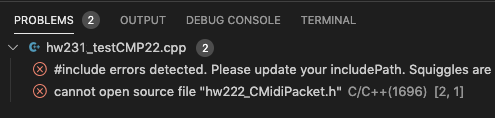
Cannot open hw222_CMidiPacket.h
Problems/Errors in vsCode are underlined with "squiggles".
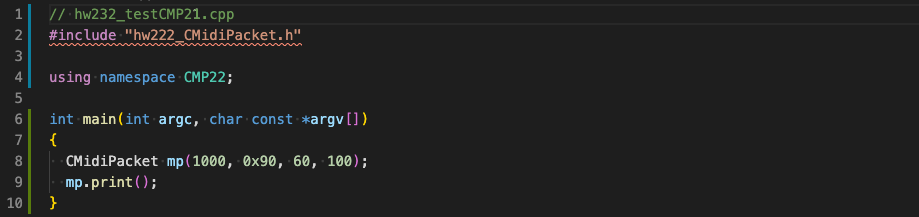
Click the squiggle and a light bulb icon should appear.
Click the light bulb.
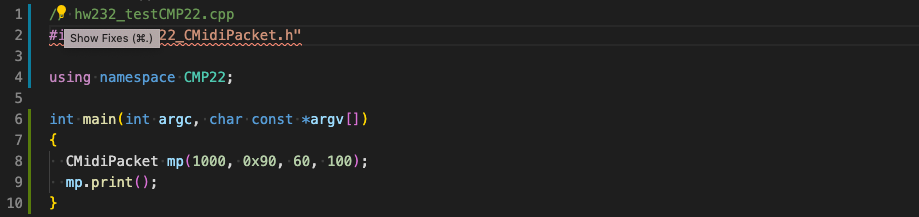
A popup menu will appear.
Select Edit "includePath" setting.
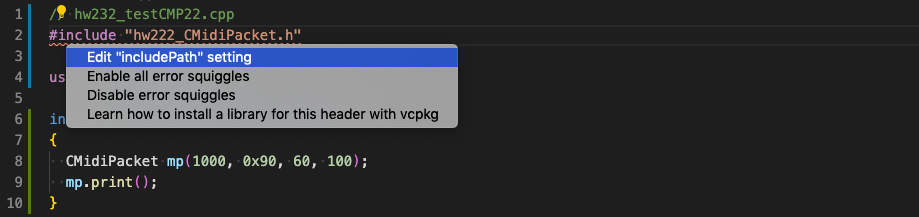
In the C/C++ Configurations window that appears scroll down to the Include path section.
Enter $HOME312/cs312/common under the workspaceFolder line.
Click outside of the text entry box and an error box will appear.
vsCode does not recognize our shell variable $HOME312.
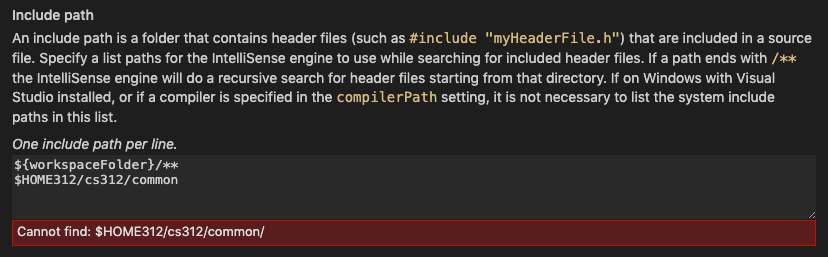
You'll need to enter the full path name.
It's probably something like this:
/Volumes/cs312-00-w20/StuWork/<your_email_name>/cs312/common
If your course folder is mounted on the desktop navigate to your $HOME312/cs312 folder and drag the common folder icon into a terminal window (Mac or vsCode) and the full pathname will appear there, ready to copy/paste.
Paste that full pathname into the Include path section.
Click outside of the text entry box and the error box should go away.
If it doesn't ask for help.
Close the C/C++ Configurations window.
The PROBLEMS tab should show no problems.
CMakeLists.txt
Copy/paste this code into CMakeLists.txt.
cmake_minimum_required(VERSION 2.8) set(APPNAME "testCMP22") project(${APPNAME}) set(CMAKE_CXX_FLAGS "${CMAKE_CXX_FLAGS} -std=c++17 -Wall ") set(SOURCE_FILES hw231_testCMP22.cpp) add_executable(${APPNAME} ${SOURCE_FILES})
cmake
cd build
cmake ..
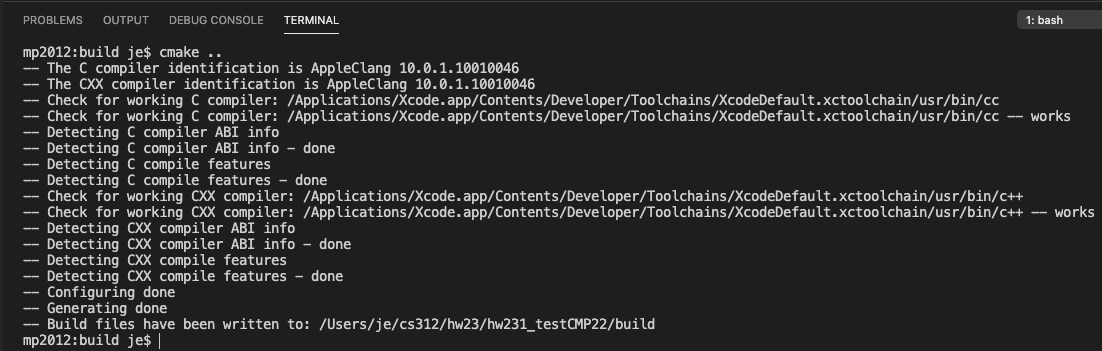
make
make
Houston, we've got a problem!
hw222_CMidiPacket.h not found
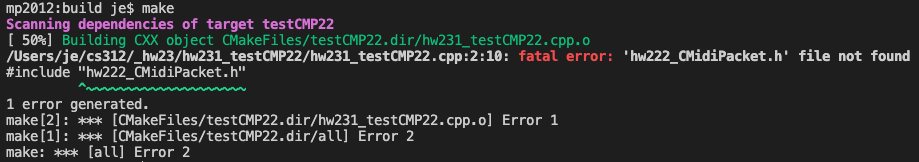
It's not surprising there's an error. CMake doesn't know about the common folder.
CMakeLists.txt
The set(VARIABLE name) in CMake lets you to refer to name with this syntax: ${VARIABLE}
Defining these variables should help us write a more general purpose CMakeLists.txt file.
- HOME
- set(HOME "/Volumes/cs312-00-w20/StuWork/<your_email_name>")
This should be portable between WCC and LAB as long as your courses folder is mounted. - COMMON
- set(COMMON "${HOME}/cs312/common")
pathname to common folder
Replace your current CMakeLists.txt with this new content.
The CMakeLists.txt file below can serve as a template for future assignments.
Edit HOME as needed.
cmake_minimum_required(VERSION 2.8) set(APPNAME "testCMP22") project(${APPNAME}) # edit next line set(HOME "/Volumes/cs312-00-w20/StuWork/<your_email_name>") set(COMMON "${HOME}/cs312/common") set(CMAKE_CXX_FLAGS "${CMAKE_CXX_FLAGS} -std=c++17 -Wall ") set(SOURCE_FILES ${COMMON}/hw222_CMidiPacket.cpp hw231_testCMP22.cpp ) include_directories(${COMMON}) add_executable(${APPNAME} ${SOURCE_FILES})
Build steps
# cd build emptyBuildFolder.sh cmake .. make ./testCMP22
Notes
- emptyBuildFolder.sh
- We created this script in class22
- cd build
- cmake should be run from the build folder
- cmake ..
- .. the two dots tell cmake that CMakeLists.txt is in the parent folder
- (no term)
- make cmake created the Makefile inside the build folder
- (no term)
- ./testCMP22 Execute the program ${APPNAME} that was created in the build folder
You may receive warning during the make process.
It depends on how much of hw221_CMidiPacket.cpp you've completed.
If you receive Errors you'll have to fix them.
A successful make should report this.
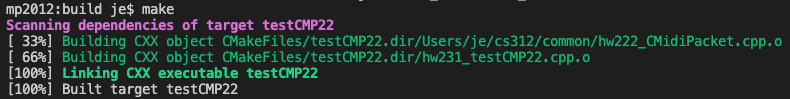
A successful run should report this.

hw232_gmdrums
File IO
This assignment introduces you to opening, reading, and displaying a text file in C++. You'll create a command line tool named gmdrums that will display the MIDI note numbers for each of the General MIDI drum sounds.
As defined in General MIDI (GM) the drum channel is channel 10. All drum sounds are mapped to MIDI note numbers 35-81 on the drum channel. User documentation says the drum channel is channel 10. MIDI programmers know that MIDI channels are zero based and the drum channel in code is really channel 9.
Setup Open hw232_gmdrums folder in vsCode.
Assignment 2.3.2
Step 1
Open, read, and display the hw232_drumNotes.txt file.
hw232_gmdrums.cpp
Copy/paste
// boilerplate here
#include <iostream>
// add more includes as needed
void print_header()
{
std::cout << "Match Header line by line from web page.\n";
std::cout << std::endl;
}
int main()
{
// Use either full pathname or relative pathname to the working directory
const std::string file_name = "xxx";
// Open the drumNotes.txt file
// Report error if file could not be opened
if (!file.is_open())
{
std::cout << file_name << " could not be opened" << std::endl;
return 0;
}
print_header();
// use std::getline to read file line by line
// display each line using std::cout
return 0;
}
Build and run
You'll get errors.
hw232_main.cpp:21:8: error: use of undeclared identifier 'file'; did you mean 'false'? if (!file.is_open()) ^~~~ false hw232_main.cpp:21:12: error: member reference base type 'bool' is not a structure or union if (!file.is_open()) ~~~~^~~~~~~~ 2 errors generated.
Fix the errors until you can open and read the hw232_drumNotes.txt file and produce this output.
Output
====================================================== General MIDI drum kit note assignments on channel 10 Use status 0x99 for NON Use status 0x99 and velocity of 0 for NOF ====================================================== Bass Drum 2 Bass Drum 1 Side Stick Snare Drum 1 Hand Clap Snare Drum 2 Low Tom 2 Closed Hi-hat Low Tom 1 Pedal Hi-hat Mid Tom 2 Open Hi-hat Mid Tom 1 High Tom 2 Crash Cymbal 1 High Tom 1 Ride Cymbal 1 Chinese Cymbal Ride Bell Tambourine Splash Cymbal Cowbell Crash Cymbal 2 Vibra Slap Ride Cymbal 2 High Bongo Low Bongo Mute High Conga Open High Conga Low Conga High Timbale Low Timbale High Agogo Low Agogo Cabasa Maracas Short Whistle Long Whistle Short Guiro Long Guiro Claves High Wood Block Low Wood Block Mute Cuica Open Cuica Mute Triangle Open Triangle
Step 2
Prefix every drum sound name with its MIDI note number.
Build and run
Output
====================================================== General MIDI drum kit note assignments on channel 10 Use status 0x99 for NON Use status 0x99 and velocity of 0 for NOF ====================================================== 35 Bass Drum 2 36 Bass Drum 1 ... 80 Mute Triangle 81 Open Triangle
Step 3
Move hw232_drumNotes.txt to a different folder or rename it and run the program again.
It won't work.
cd $HOME312/cs312/hw23/hw232_gmdrums # rename it mv hw232_drumNotes.txt hw232_drumNotesOFF.txt #or move it # mv hw232_drumNotes.txt ../ ./a.out
Step 4
Fix the program so it does not require the presence of drumNotes.txt.
The idea is to modify Step 2 output and format it as a const std::vector<std::string> similar to that shown below. You can do this in two ways:
- Copy the output into a new file and add the variable declaration, double quotes, and commas by hand.
- Modify the the code to output the format shown below directly.
kDRUM_NAMES_VEC
const std::vector<std::string> kDRUM_NAMES_VEC = {
"35 Bass Drum 2",
"36 Bass Drum 1",
...
"80 Mute Triangle",
"81 Open Triangle"
};
Paste the kDRUM_NAMES_VEC vector directly into your code.
Remove the File IO routines and output kDRUM_NAMES_VEC using an auto for loop.
This is the main() function I used.
int main() { print_header(); for (auto itr : kVEC_DRUM_NAMES) std::cout << itr << std::endl; }
Compile and run
cl hw232_gmdrums.cpp ./a.out
Step 5
Convert a.out into a command line tool
Rename a.out to gmdrums and move it to your $HOME312/bin directory
mv a.out $HOME312/bin/gmdrums
gmdrums usage
Use the shell pipe symbol | with grep -i to search for specific sounds.
The -i flag means case insensitive.
Try these examples.
gmdrums | grep -i snare # 38 Snare Drum 1 # 40 Snare Drum 2 gmdrums | grep -i tom # 41 Low Tom 2 # 43 Low Tom 1 # 45 Mid Tom 2 # 47 Mid Tom 1 # 48 High Tom 2 # 50 High Tom 1 gmdrums | grep -i cymbal # 49 Crash Cymbal 1 # 51 Ride Cymbal 1 # 52 Chinese Cymbal # 55 Splash Cymbal # 57 Crash Cymbal 2 # 59 Ride Cymbal 2
hw233_playDrums
Setup
Open hw233_playdrums folder in vsCode.
hw233_playdrums.h
Copy/paste this code.
// Add boilerplate here // DO NOT MODIFY BELOW #ifndef HW233_PLAYDRUMS_H_ #define HW233_PLAYDRUMS_H_ #ifndef HW222_CMIDIPACKET_H_ #include "hw222_CMidiPacket.h" #endif void create_gmdrums_vector(int start_note, int end_note); void print_drums(); #endif // HW233_PLAYDRUMS_H_
Fix the vsCode error squiggle for missing #includes for hw222_CMidiPacket.h the same way you did in hw231_testCMP22.
hw233_main.cpp
Copy/paste this code.
// Add boilerplate here #ifndef HW233_PLAYDRUMS_H_ #include "hw233_playdrums.h" #endif int main() { const int kFIRST_DRUM = 35; const int kLAST_DRUM = 81; create_gmdrums_vector(kFIRST_DRUM, kLAST_DRUM); print_drums(); }
hw233_playdrums.cpp
// boilerplate here #ifndef HW233_PLAYDRUMS_H_ #include "hw233_playdrums.h" #endif #include <iostream> #include <vector> using namespace CMP22; std::vector<CMidiPacket> drum_vec; void create_gmdrums_vector(int start_note, int end_note) { #ifdef USE_THESE_CONSTS const int kNON_DELTA_TIME = 500; // time between NON's const int kNON_DURATION = 100; // time NOF appears after NON #endif std::cout << "create_gmdrums_vector(...) needs to be implemented.\n"; } void print_drums() { std::cout << "print_drums() needs to be implemented.\n"; }
CMakeLists.txt
Copy the CMakeLists.txt file from hw231_testCMP22.
Edit as needed to produce ${APPNAME} = playDrums.
Assignment 2.3.3
- Create a CMidiPacket message for every drum sound in sequence.
- Use MIDI note numbers 35-81 on the drum channel.
- Every NON (Note On) message must be matched with a NOF (Note Off) message.
- Store the NON/NOF messages in a std::vector<CMidiPacket>.
- Use an auto for loop and the CMidiPacket::print() function to output the std::vector<CMidiPacket>.
- Build, make, and run using cmake.
- Copy/paste the output into MIDIDisplay_DLS and play.
Rules
- Use (#include) your hw221_CMidiPacket.h and hw221_CMidiPacket.cpp files in the cs312/common folder.
- NON messages start every 500 ms.
- NON duration is 100 ms; i.e. NOF messages happen 100 ms after their corresponding NON
- NOF messages must use status 0x8n with data2 = 0;
Build and run using cmake
Partial Output
data2 in NON and NOF messages is called velocity.
Do not reproduce my comments.
# NON note 35 velocity 100 0 99 35 100 # matching NOF note 35 velocity 0 100 89 35 0 500 99 36 100 600 89 36 0 1000 99 37 100 1100 89 37 0 ... 22500 99 80 100 22600 89 80 0 23000 99 81 100 23100 89 81 0
When you've got it working execute this command.
./playdrums | pbcopy
Notes:
pbcopy is a built-in Mac command that copies to the "pasteboard" pb.
Go directly to MIDIDisplay_DLS and paste
Play in MIDIDisplay_DLS
hw234_scifiSounds
Setup
Open hw234_sfiSounds folder in vsCode.
Assignment 2.3.4
Write a program to generate 100 random NON/NOF MIDI message pairs that can be played in MIDIDisplay_DLS.
Randomize two or more of these parameters
- Notes chosen from within chromatic scale of {0, 1, 2, 3, 4, 5, 6, 7, 8, 9, 10, 11, 12}.
- Scale note offset,
- Scale range from low note to high note
- Instrument patch
- Timestamps and NON duration
- Durations of notes, could be random
- Randomized timestamps must be sorted in ascending order starting from zero
- Matching NOF must come before next NON
- Note on velocity (data2)
Rules
- Use of the hw221_CMidiPacket.h and hw221_CMidiPacket.cpp files in the cs312/common folder.
- Write CMakeLists.txt
- Write hw234_scifiSounds.h
- Write hw234_scifiSounds.cpp
- Write hw234_main.cpp
- Output 100 notes
- Use MIDI channel zero
- Build using cmake
Borrow ideas from this page and previous assignments.
Submission Format
Feel free to email jellinge@carleton.edu on any part of the homework that is unclear to you. Chances are if you have questions other students do too. I will answer those questions by email to everyone in the class. The original sender will remain anonymous. I have tried to provide clues to the homework in the web pages, reading assignments, and labs. Sometimes what seems obvious to me is not obvious to students just learning C++.
Create a folder named hwNN_LastnameFirstname1_LastnameFirstname2.
Substitute your name and your partner's name for LastnameFirstname1_LastnameFirstname2.
Remember
- Boilerplate header at top of every file.
- Make sure your program compiles before submitting.
- Programs that compile and produce partially correct output will be graded.
- You can send notes to me in your homework files by enclosing them in block comments.
- Programs that do not compile get an automatic F (59%).
- Each partner must submit identical homework folders to the course Hand-in folder.
- If only one partner submits the homework send me an email explaining why.
- Empty your build or build-debug folders using the command emptyBuildFolder.sh
- Only include .h, .cpp, Makefiles, CMakeLists.txt
- Do not include these folders/files
.git
.vscode Double check for the above two folders using this command
ls -a hwNN_LastnameFirstname1_LastnameFirstname2 # if either .git or .vscode exist in the folder you're submitting remove them with # rm -fR .git # rm -fR .vscode
Contents: hw23_LastnameFirstname_LastnameFirstname